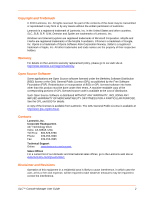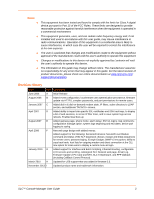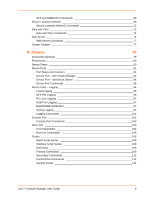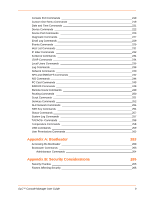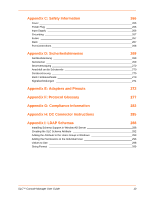SLC™ Console Manager User Guide
5
4: Quick Setup
30
Recommendations ________________________________________________________30
IP Address _______________________________________________________________30
Front Panel LCD Display and Pushbuttons
__________________________________31
Navigating ____________________________________________________________32
Entering the Settings ___________________________________________________32
Restoring Factory Defaults _______________________________________________34
Next Step _______________________________________________________________39
5: Web and Command Line Interfaces
40
Web Interface ____________________________________________________________40
Logging In ____________________________________________________________42
Logging Off ___________________________________________________________42
Web Page Help ________________________________________________________42
Command Line Interface ____________________________________________________42
Logging In ____________________________________________________________43
Logging Out __________________________________________________________43
Command Syntax ______________________________________________________43
Command Line Help ____________________________________________________44
Tips _________________________________________________________________44
General CLI Commands _________________________________________________45
6: Basic Parameters
47
Requirements for IP Address Assignment ______________________________________47
Network Settings __________________________________________________________48
Ethernet Bonding ______________________________________________________48
Ethernet Counters ______________________________________________________52
Network Commands ____________________________________________________53
IP Filters ________________________________________________________________53
Enabling IP Filters ______________________________________________________53
Configuring IP Filters Rulesets ____________________________________________54
Viewing IP Filter Rulesets and Mapping _____________________________________57
IP Filter Commands ____________________________________________________58
Routing _________________________________________________________________58
Routing Commands ____________________________________________________60
7: Services
61
SSH/Telnet/Logging _______________________________________________________61
SSH, Telnet, and Logging Commands _____________________________________64
SNMP __________________________________________________________________65
SNMP Commands _____________________________________________________67
NFS and SMB/CIFS _______________________________________________________67