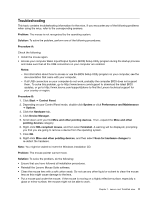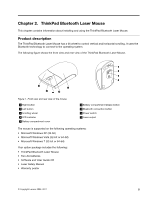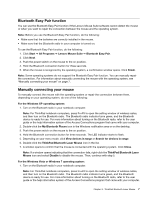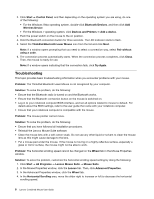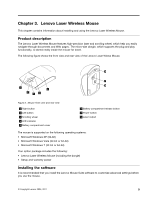Lenovo 41U5008 User Guide - Page 10
Caring for the mouse, Problem, Wheel, Solution, Start, All Programs, Lenovo Mouse Suite, Mouse Suite - computers
 |
UPC - 883609648305
View all Lenovo 41U5008 manuals
Add to My Manuals
Save this manual to your list of manuals |
Page 10 highlights
Problem: The horizontal scrolling speed cannot be changed on the Wheel tab in the Mouse Properties window. Solution: To solve the problem, customize the horizontal scrolling speed setting by doing the following: 1. Click Start ➙ All Programs ➙ Lenovo Mouse Suite ➙ Mouse Suite. 2. In the Mouse Properties window, click the Lenovo tab. Then, click Advanced Properties. 3. In the Advanced Properties window, click the Wheel tab. 4. In the Horizontal Scrolling area, move the slider right to increase or left to decrease the horizontal scrolling speed. Caring for the mouse Always disconnect the mouse before cleaning. Keep beverages away from the mouse working area and avoid any spills. The maintenance of your mouse will ensure longer life and minimize the chances of causing damage to your mouse and computer. There are no user serviceable parts. 4 Lenovo Combined Mouse User Guide