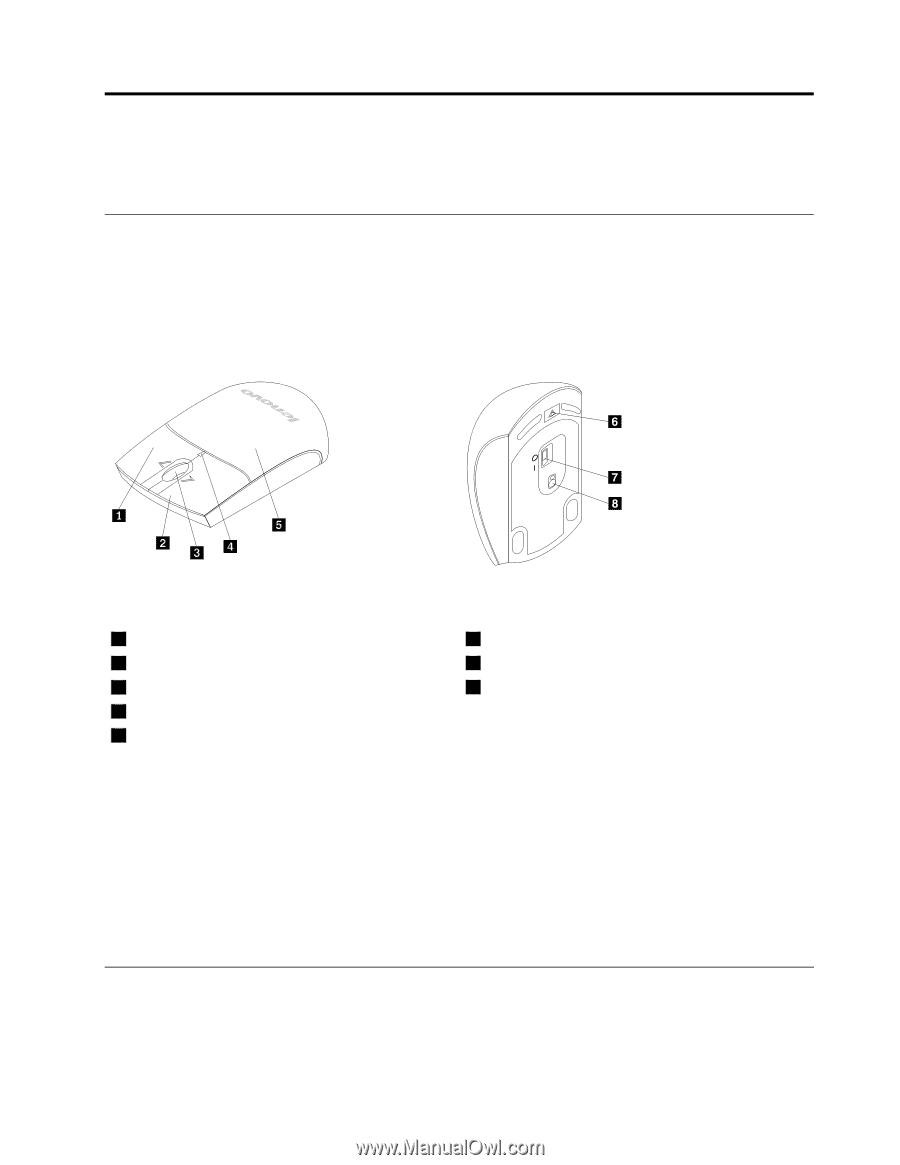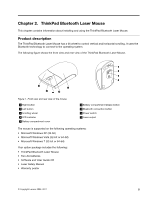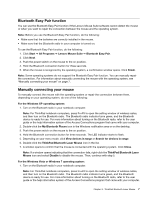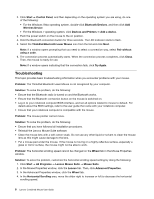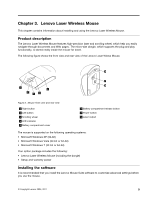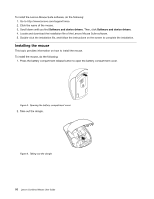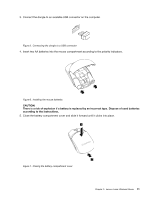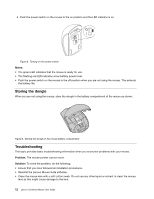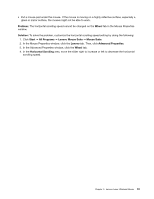Lenovo 41U5008 User Guide - Page 15
Lenovo Laser Wireless Mouse, Product description, Installing the software - warranty
 |
UPC - 883609648305
View all Lenovo 41U5008 manuals
Add to My Manuals
Save this manual to your list of manuals |
Page 15 highlights
Chapter 3. Lenovo Laser Wireless Mouse This chapter contains information about installing and using the Lenovo Laser Wireless Mouse. Product description The Lenovo Laser Wireless Mouse features high-precision laser and scrolling wheel, which help you easily navigate through documents and Web pages. The micro-size dongle, which supports the plug and play functionality, is stored neatly inside the mouse for travel. The following figure shows the front view and rear view of the Lenovo Laser Wiress Mouse. Figure 2. Mouse front view and rear view 1 Right button 2 Left button 3 Scrolling wheel 4 LED indicator 5 Battery compartment cover 6 Battery compartment release button 7 Power switch 8 Laser output The mouse is supported on the following operating systems: • Microsoft Windows XP (32-bit) • Microsoft Windows Vista (32-bit or 64-bit) • Microsoft Windows 7 (32-bit or 64-bit) Your option package includes the following: • Lenovo Laser Wireless Mouse (including the dongle) • Setup and warranty poster Installing the software It is recommended that you install the Lenovo Mouse Suite software to customize advanced settings before you use the mouse. © Copyright Lenovo 2005, 2011 9