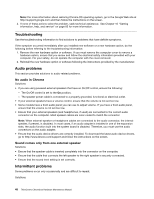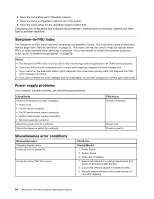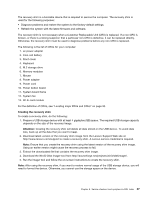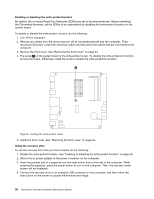Lenovo ThinkCentre Chromebox Hardware Maintenance Manual (HMM) - ThinkCentre C - Page 59
Service checkout and symptom-to-FRU index, Service checkout, Problem determination tips - upgrade
 |
View all Lenovo ThinkCentre Chromebox manuals
Add to My Manuals
Save this manual to your list of manuals |
Page 59 highlights
Chapter 8. Service checkout and symptom-to-FRU index This chapter provides information about general service checkout and symptom-to-FRU index. Service checkout Attention: The drives in the computer you are servicing might have been rearranged or the drive startup sequence changed. Be extremely careful during write operations such as copying, saving, or formatting. Data or programs can be overwritten if you select an incorrect drive. General error messages appear if a problem or conflict is found by an application program, the operating system, or both. For an explanation of these messages, refer to the information supplied with that software package. Before replacing any FRUs, ensure that the latest level of BIOS is installed on the system. To download the latest BIOS, go to http://www.lenovo.com/support. Problem determination tips Due to the variety of hardware and software combinations that can be encountered, use the following information to assist you in problem determination. If possible, have this information available when requesting assistance from Service Support and Engineering functions. • Machine type and model • Processor or hard disk drive upgrades • Failure symptom - Do diagnostics indicate a failure? - What, when, where, single, or multiple systems? - Is the failure repeatable? - Has this configuration ever worked? - If it has been working, what changes were made prior to it failing? - Is this the original reported failure? • Diagnostics version - Type and version level • Hardware configuration - Print (print screen) configuration currently in use - BIOS level • Operating system software - Type and version level Notes: To eliminate confusion, identical systems are considered identical only if they: 1. Are the exact machine type and models 2. Have the same BIOS level 3. Have the same adapters/attachments in the same locations 4. Have the same address jumpers/terminators/cabling 5. Have the same software versions and levels © Copyright Lenovo 2015 53