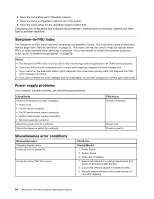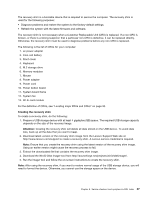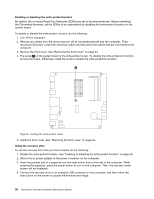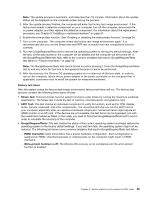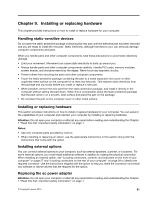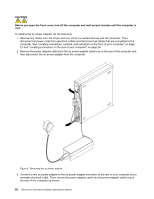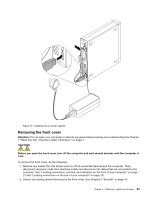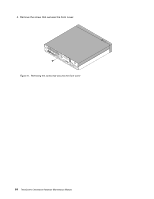Lenovo ThinkCentre Chromebox Hardware Maintenance Manual (HMM) - ThinkCentre C - Page 65
Factory test items, Stress Test, FATP Test, GoogleRequiredTests, HWID mismatch
 |
View all Lenovo ThinkCentre Chromebox manuals
Add to My Manuals
Save this manual to your list of manuals |
Page 65 highlights
Note: The update process is automatic, and takes less than 10 minutes. Information about the update status will be displayed on the computer screen during the process. 5. After the update process finishes, the computer will enter the factory-test-image environment. If the factory test reveals a defective component on your computer, turn off the computer, disconnect the ac power adapter, and then replace the defective component. For information about the replacement procedure, see Chapter 9 "Installing or replacing hardware" on page 61. 6. Enable the write-protect function. See "Enabling or disabling the write-protect function" on page 58. 7. Turn on the computer. The computer enters the factory-test-image environment again. It is recommended that you run the Stress test and FATP test to ensure that new components function correctly. 8. Run the GoogleRequiredTests test to restore the operating system to the factory default settings. After the test, all the data stored on the computer will be deleted and the computer will be turned off. If the GoogleRequiredTests test fails, refer to the common mistakes that lead to GoogleRequiredTests test failure in "Factory test items" on page 59. Note: The GoogleRequiredTests test can be forced to end by pressing f. Force the GoogleRequiredTests test to end only when the test has to be bypassed because it cannot be performed. 9. After the recovery, the Chrome OS operating system is in a clean out-of-the-box state. In order to turn on the computer, attach the ac power adapter to the power connector on the computer first. If applicable, customers must re-enroll the system for enterprise enrollment. Factory test items After the system enters the factory-test-image environment, factory test items will run. The factory test process contains the following three types of tests: • Stress Test: This test checks how the system functions under stress by running the maximum workload applications. The Stress test include the test of memory, microprocessor, and graphics card. • FATP Test: This test checks an individual component to verify its function, such as the TPM, display, audio, camera, keyboard, and other components. It is recommended that you run the FATP test on your computer, especially after you replace a hardware component. Some test items might require an HDMI monitor or an SD card. If the devices are not available, the test items can be bypassed, but with the overall test marked as failed. In this case, you need to force the GoogleRequiredTests test to end in order to complete the servicing of the computer. • GoogleRequiredTests: This test checks the status of the current operating system and helps restore the operating system to the factory default settings. If any test item fails, the operating system might not be restored. The following list shows some common mistakes that lead to GoogleRequiredTests test failure: - HWID mismatch: Each Chromebox has a known hardware configuration. Each configuration is assigned an HWID. Unauthorized parts or missing parts on the computer might result in HWID mismatch. - Write-protect function is off: The Chrome OS recovery is not completed until the write-protect function is enabled. Chapter 8. Service checkout and symptom-to-FRU index 59