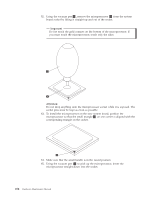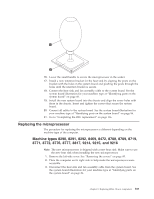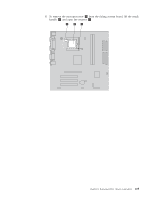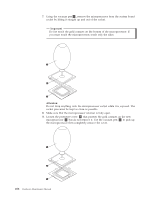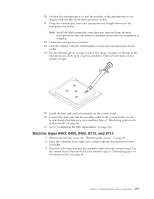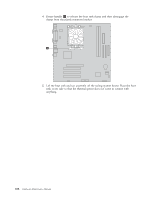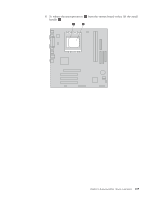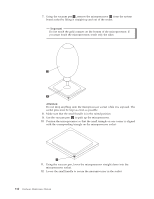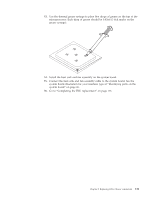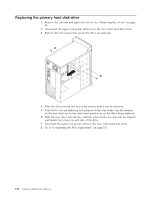Lenovo ThinkCentre E51 Hardware Maintenance Manual - Page 113
system board
 |
View all Lenovo ThinkCentre E51 manuals
Add to My Manuals
Save this manual to your list of manuals |
Page 113 highlights
10. Position the microprocessor so that the notches on the microprocessor are aligned with the tabs in the microprocessor socket. 11. Using the vacuum pen, lower the microprocessor straight down into the microprocessor socket. Note: Install the black protective cover that was removed from the new microprocessor onto the defective microprocessor after the installation is complete. 12. Lower the microprocessor retainer. 13. Lock the retainer with the small handle to secure the microprocessor in the socket. 14. Use the thermal grease syringe to place five drops of grease on the top of the microprocessor. Each drop of grease should be 0.03ml (3 tick marks on the grease syringe). 15. Install the heat sink and fan assembly on the system board. 16. Connect the heat sink and fan assembly cable to the system board. See the system board illustration for your machine type at "Identifying parts on the system board" on page 86. 17. Go to "Completing the FRU replacement" on page 116. Machine types 8463, 8464, 8465, 8712, and 8713 1. Remove the left-side cover. See "Removing the covers" on page 85. 2. Place the computer on its right side to help make the microprocessor more accessible. 3. Disconnect the heat sink and fan assembly cable from the system board. See the system board illustration for your machine type at "Identifying parts on the system board" on page 86. Chapter 8. Replacing FRUs (Tower computers) 107