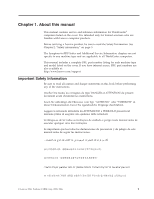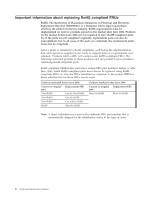Lenovo ThinkCentre E51 Hardware Maintenance Manual - Page 5
Contents, Using the Setup Utility .
 |
View all Lenovo ThinkCentre E51 manuals
Add to My Manuals
Save this manual to your list of manuals |
Page 5 highlights
Contents Chapter 1. About this manual . . . . . 1 Important Safety Information 1 Important information about replacing RoHS compliant FRUs 2 Chapter 2. Safety information . . . . . 3 General safety 3 Electrical safety 3 Safety inspection guide 5 Handling electrostatic discharge-sensitive devices . . 6 Grounding requirements 6 Safety notices (multi-lingual translations) . . . . . 7 Chapter 3. General information . . . . 37 The ThinkVantage Productivity Center program . . 37 Additional information resources 37 Specifications 38 Machine types 8290, 8291, 8292, 8463, 8464, 8465, 8469, 8472, 8708, 8709, 8712, 8713, 8719, 8771, 8772, 8776, 8777, 8817, 9214, 9215, and 9216. . . 38 Machine types 8293, 8294, 8295, 8466, 8467, 8468, 8473, 8474, 8710, 8711, 8714, 8715, 8773, 8774, 8778, 8789, 8818, 8819, 9217, 9218, and 9219. . . 39 Chapter 4. General Checkout . . . . . 41 Problem determination tips 41 Chapter 5. Diagnostics using PC-Doctor for DOS 43 Starting PC-Doctor from a diagnostic diskette or CD-ROM 43 Diagnostics program download 43 Navigating through the diagnostics programs . . . 44 Running diagnostics tests 44 Test selection 44 Test results 44 Fixed disk advanced test (FDAT 45 Quick and Full erase - hard drive 46 Viewing the test log 48 Chapter 6. Using the Setup Utility . . . 49 Starting the Setup Utility program 49 Viewing and changing settings 49 Using passwords 49 User Password 49 Administrator Password 50 Selecting a startup device 51 Selecting a temporary startup device . . . . . 51 Changing the startup device sequence . . . . 51 Exiting from the Setup Utility program . . . . . 51 Chapter 7. Symptom-to-FRU Index . . . 53 Hard disk drive boot error 53 Power Supply Problems 53 © Lenovo 2006. Portions © IBM Corp. 2005, 2006. Diagnostic error codes 55 Beep symptoms 76 POST error codes 77 Miscellaneous error messages 79 Undetermined problems 80 Chapter 8. Replacing FRUs (Tower computers 83 Rear connectors 84 Removing the covers 85 Locations 86 Identifying parts on the system board . . . . . 86 Machine types 8290, 8291, and 8292 . . . . . 87 Machine types 8463, 8464, 8465, 8712, and 8713 88 Machine types 8469, 8708, 8709, 8776, and 8777 89 Machine types 8472, 8719, 8771, 8772, 8817, 9214, 9215, and 9216 90 Removing and replacing the front bezel . . . . . 91 Replacing a memory module 92 Replacing a PCI adapter 92 Replacing the CMOS battery 93 Replacing the power supply 94 Replacing the system board 95 Machine types 8290, 8291, 8292, 8469, 8472, 8708, 8709, 8719, 8771, 8772, 8776, 8777, 8817, 9214, 9215, and 9216 95 Machine types 8463, 8464, 8465, 8712, and 8713 99 Replacing the microprocessor 103 Machine types 8290, 8291, 8292, 8469, 8472, 8708, 8709, 8719, 8771, 8772, 8776, 8777, 8817, 9214, 9215, and 9216 103 Machine types 8463, 8464, 8465, 8712, and 8713 107 Replacing the primary hard disk drive . . . . . 112 Replacing an optical drive 113 Replacing the diskette drive 114 Replacing the power switch/ LED assembly . . . 115 Replacing the front panel card 116 Completing the FRU replacement 116 Chapter 9. Replacing FRUs (Desktop computers 119 Rear connectors 120 Removing the cover 121 Locations 122 Identifying parts on the system board . . . . . 123 Machine types 8293, 8294, and 8295 . . . . . 123 Machine types 8466, 8467, 8468, 8714, and 8715 124 Machine types 8473, 8773, 8774, 8818, 8819, 9217, 9218, and 9219 125 Machine types 8474, 8710, 8711, 8778, and 8779 126 Removing and replacing the drive bay assembly 127 Replacing a memory module 128 Replacing a PCI adapter 129 Replacing the CMOS battery 131 Replacing the power supply 132 iii