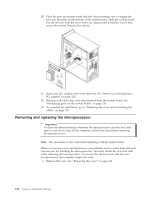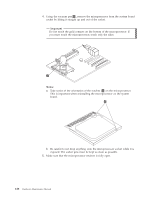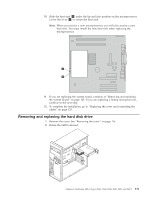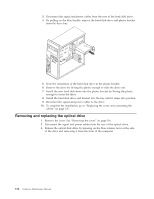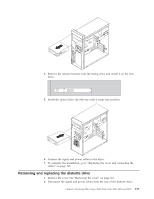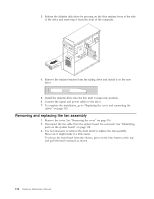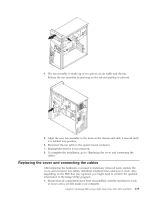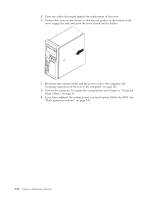Lenovo ThinkCentre M51 Hardware Maintenance Manual - Page 137
Replacing
 |
View all Lenovo ThinkCentre M51 manuals
Add to My Manuals
Save this manual to your list of manuals |
Page 137 highlights
10. Slide the heat sink 2 under the lip and into position on the microprocessor. Lower the lever 1 to secure the heat sink. Note: When you receive a new microprocessor, you will also receive a new heat sink. You must install the new heat sink when replacing the microprocessor. 11. If you are replacing the system board, continue at "Removing and replacing the system board" on page 124. If you are replacing a failing microprocessor, continue to the next step. 12. To complete the installation, go to "Replacing the cover and connecting the cables" on page 135. Removing and replacing the hard disk drive 1. Remove the cover. See "Removing the cover" on page 116. 2. Rotate the HDD outward. Chapter 9. Replacing FRUs (Types 8143, 8144, 8146, 8422, 8423, and 8427) 131