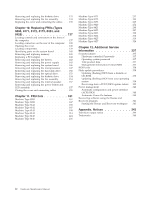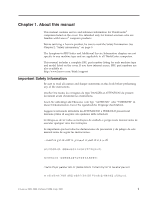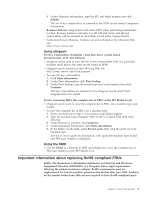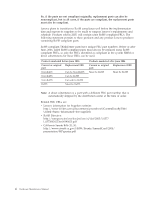Lenovo ThinkCentre M51 Hardware Maintenance Manual - Page 6
Replacing, Types, lists, Additional, Service, Information, Appendix., Notices - 8144
 |
View all Lenovo ThinkCentre M51 manuals
Add to My Manuals
Save this manual to your list of manuals |
Page 6 highlights
Removing and replacing the diskette drive . . . 133 Removing and replacing the fan assembly . . . . 134 Replacing the cover and connecting the cables . . 135 Chapter 10. Replacing FRUs (Types 8098, 8171, 8172, 8173, 8424, and 8425 137 Locating controls and connectors on the front of the computer 137 Locating connectors on the rear of the computer 138 Opening the cover 138 Locating components 139 Identifying parts on the system board . . . . . 140 Removing and replacing memory 141 Replacing a PCI adapter 142 Removing and replacing the battery 143 Removing and replacing the power supply . . . 143 Removing and replacing the system board . . . 146 Removing and replacing the microprocessor . . . 147 Removing and replacing the hard disk drive . . . 152 Removing and replacing the optical drive . . . . 153 Removing and replacing the diskette drive . . . 154 Removing and replacing the fan assembly . . . . 154 Removing and replacing the internal speaker . . . 157 Removing and replacing the power button and LED assembly 157 Closing the cover and connecting cables . . . . 159 Chapter 11. FRU lists 161 Machine Type 8095 161 Machine Type 8098 167 Machine Type 8141 172 Machine Type 8142 187 Machine Type 8143 198 Machine Type 8144 214 Machine Type 8145 224 Machine Type 8146 231 Machine Type 8171 237 Machine Type 8172 255 Machine Type 8173 265 Machine Type 8420 272 Machine Type 8421 280 Machine Type 8422 287 Machine Type 8423 298 Machine Type 8424 310 Machine Type 8425 319 Machine Type 8427 328 Chapter 12. Additional Service Information 337 Security features 337 Hardware controlled Passwords 337 Operating system password 337 Vital product data 337 Management Information Format (MIF) . . . 337 BIOS levels 338 Flash update procedures 338 Updating (flashing) BIOS from a diskette or CD-ROM 338 Updating (flashing) BIOS from your operating system 338 Recovering from a POST/BIOS update failure 339 Power management 340 Automatic configuration and power interface (ACPI) BIOS 340 Automatic Power-On features 340 Recovering software using the Rescue and Recovery program 341 Starting the Rescue and Recovery workspace 341 Appendix. Notices 343 Television output notice 344 Trademarks 344 iv Hardware Maintenance Manual