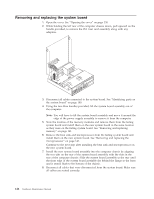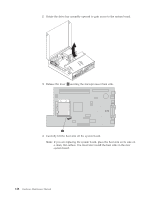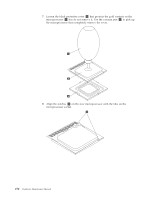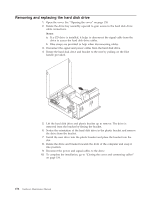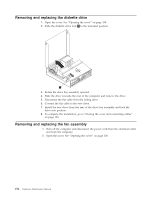Lenovo ThinkCentre M51 Hardware Maintenance Manual - Page 157
procedure.
 |
View all Lenovo ThinkCentre M51 manuals
Add to My Manuals
Save this manual to your list of manuals |
Page 157 highlights
9. Using the vacuum pen, lower the microprocessor straight down into the microprocessor socket. Important To avoid damaging the microprocessor contacts, do not tilt the microprocessor when installing it into the socket. 10. Lower the microprocessor retainer and secure it with the lever. Note: If you are replacing the system board, a black protective cover on the retainer protects the microprocessor socket. When you close the retainer, remove the cover. 11. Slide the heat sink under the lip and into position on the microprocessor. 12. Position the lever 1 to secure the heat sink. 13. If you are replacing the system board, return to the system board procedure. Otherwise, go to "Closing the cover and connecting cables" on page 159. Chapter 10. Replacing FRUs (Types 8098, 8171, 8172, 8173, 8424, and 8425) 151