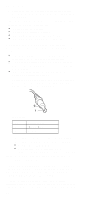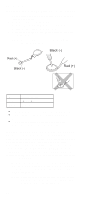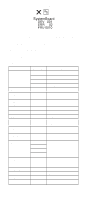Lenovo ThinkPad 600E Hardware Maintance Manual - June 1999: ThinkPad 600, 600E - Page 44
System Board and CPU Card Checkout, Checking the Backup Battery
 |
View all Lenovo ThinkPad 600E manuals
Add to My Manuals
Save this manual to your list of manuals |
Page 44 highlights
Checkout Guide Checking the Backup Battery: Do the following: 1. Power off the computer and unplug the AC Adapter from the computer. 2. Turn the computer upside down. 3. Remove the backup battery (see "Removal and Replacement" section of each model). 4. Measure the voltage of the backup battery. See the following figure. Note: Be careful not to measure the wrong side of the backup battery. Wire Red Black Voltage (V dc) +2.5 to +3.2 Ground If the voltage is correct, replace the system board. If the voltage is not correct, replace the backup battery. If the backup battery discharges quickly after replacement, replace the system board. System Board and CPU Card Checkout The processing functions are performed by both the system board and the CPU card. Processor problems can be caused by either FRU. However, the CPU card generally has a lower probability of failure. If a numeric code indicates the system board or the CPU card as a failing FRU, or the CPU card is indicated by a diagnostic test by showing FRU code 11, use the following procedure to isolate the problem: 1. Run the system board test to verify the symptom. This test verifies both the system board and the CPU card. If no error is detected, return to "Checkout Guide" on page 30. Note: Don't touch the keyboard and pointing device when the system board test is running. This might cause an unexpected error. 38