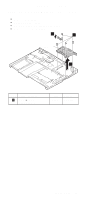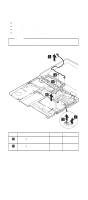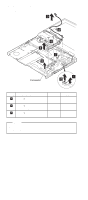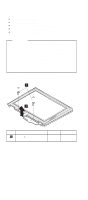Lenovo ThinkPad 600E Hardware Maintance Manual - June 1999: ThinkPad 600, 600E - Page 90
Press both sides at, the same time., Do not press only one side or any, other part of the card.
 |
View all Lenovo ThinkPad 600E manuals
Add to My Manuals
Save this manual to your list of manuals |
Page 90 highlights
FRU Removals and Replacements 5 Fan 6 CPU card Step 5 Screw (Quantity) M2.0 × 4.0 mm, nylon-coated (2) Color Black Torque 2.5 kgcm Note When you replace the CPU card, press only on the places indicated in the figure. Press both sides at the same time. Do not press only one side or any other part of the card.. 84
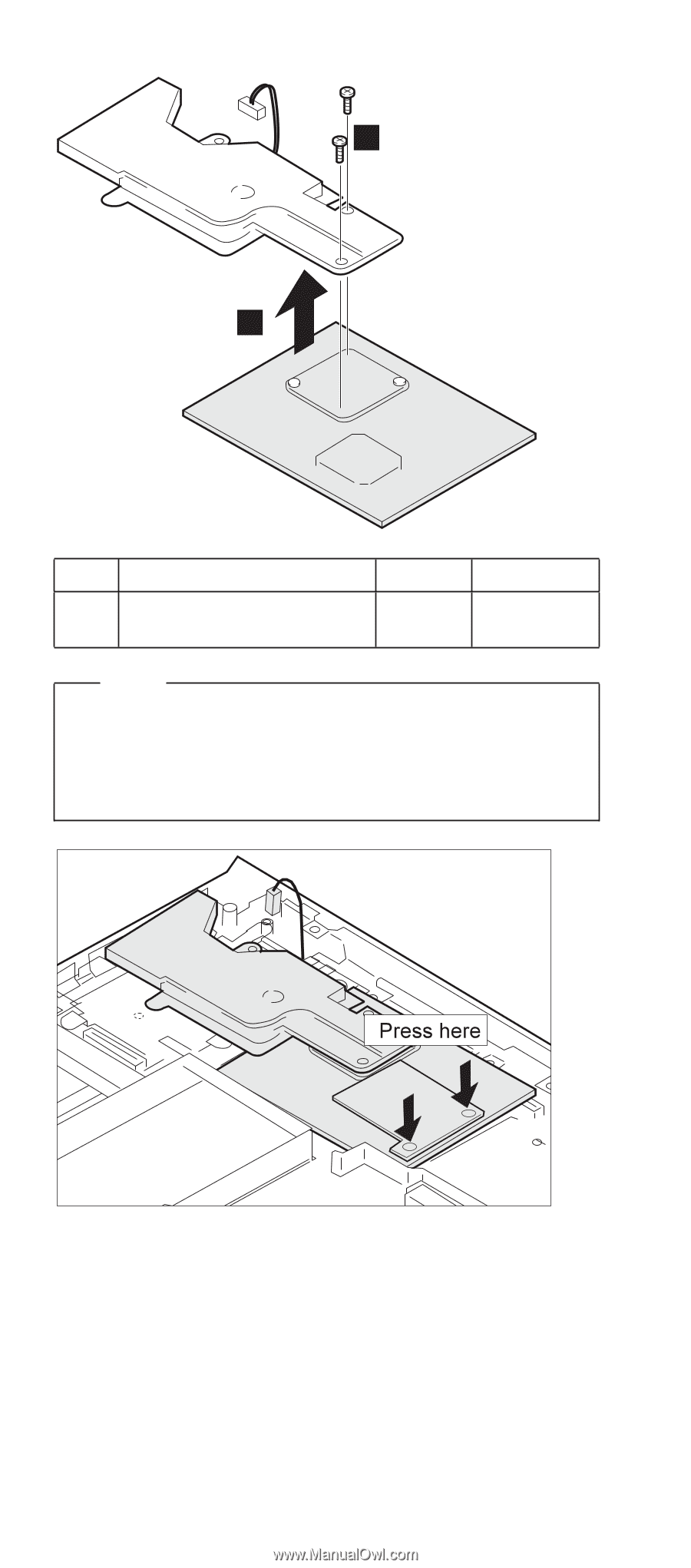
FRU Removals and Replacements
6
5
Fan
CPU card
Note
When you replace the CPU card, press only on the
places indicated in the figure.
Press both sides at
the same time.
Do not press only one side or any
other part of the card.
.
Step
Screw (Quantity)
Color
Torque
±5²
M2.0
×
4.0 mm,
nylon-coated (2)
Black
2.5 kgcm
84