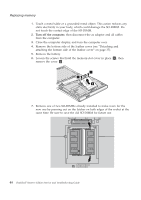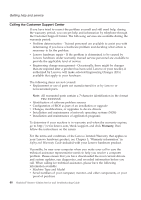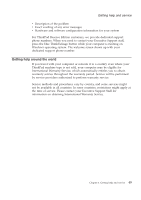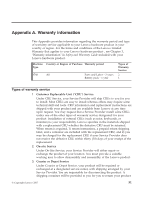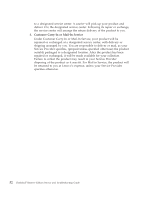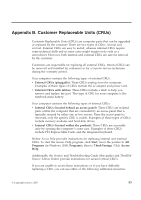Lenovo ThinkPad Reserve Edition (English) Service and Troubleshooting Guide - Page 59
Getting help around the world
 |
View all Lenovo ThinkPad Reserve Edition manuals
Add to My Manuals
Save this manual to your list of manuals |
Page 59 highlights
Getting help and service v Description of the problem v Exact wording of any error messages v Hardware and software configuration information for your system For ThinkPad Reserve Edition customers, we provide dedicated support phone numbers. When you need to contact your Executive Support staff, press the blue ThinkVantage button while your computer is running on Windows operating system. The welcome screen shows up with your dedicated support phone number. Getting help around the world If you travel with your computer or relocate it to a country even where your ThinkPad machine type is not sold, your computer may be eligible for International Warranty Service, which automatically entitles you to obtain warranty service throughout the warranty period. Service will be performed by service providers authorized to perform warranty service. Service methods and procedures vary by country, and some services might not be available in all countries. In some countries, restrictions might apply at the time of service. Please contact your Executive Support Staff for information on obtaining International Warranty Service. Chapter 6. Getting help and service 49