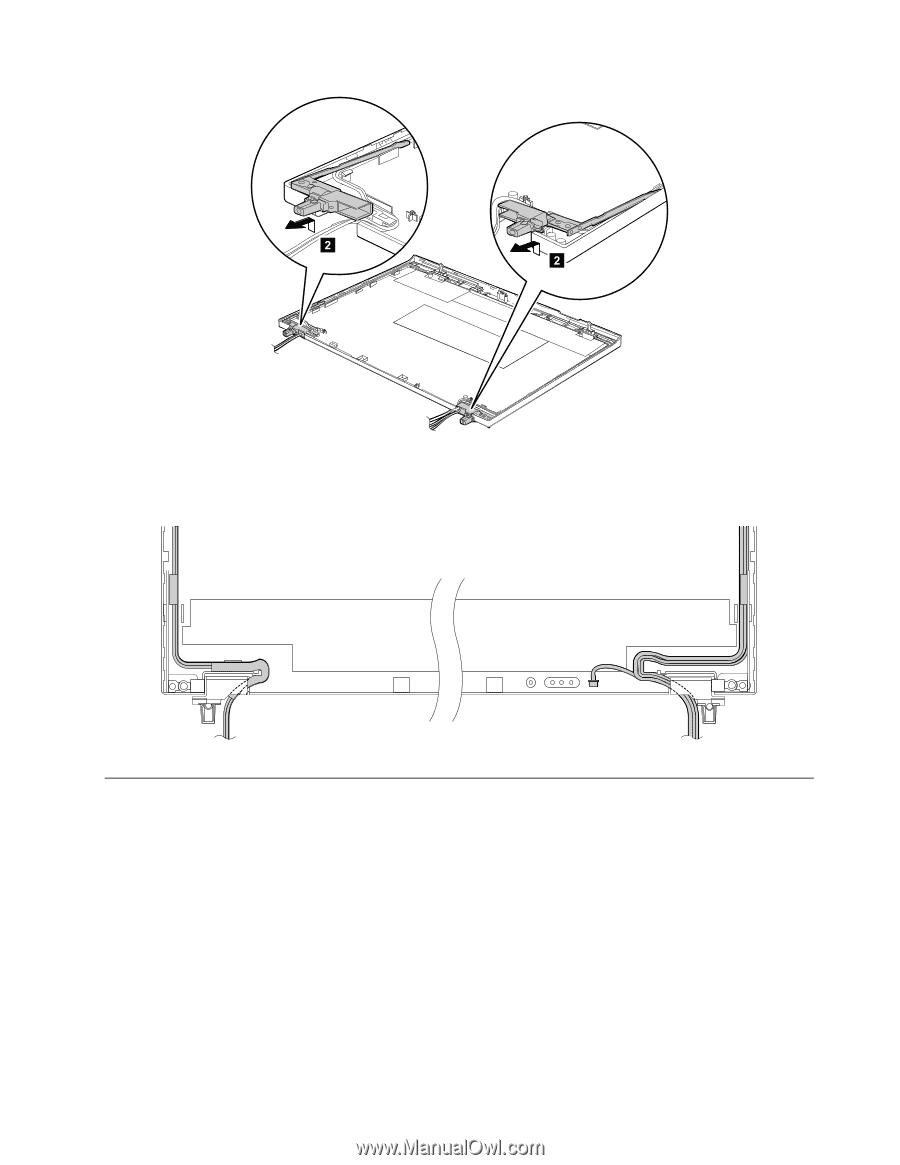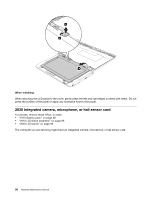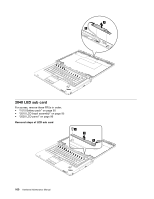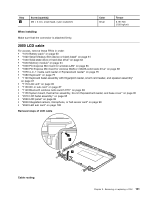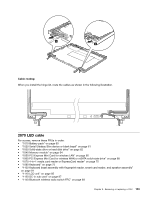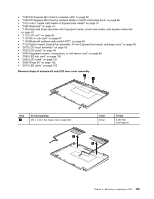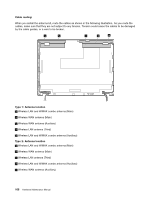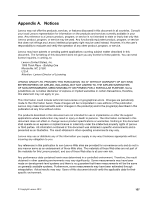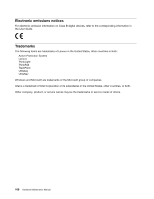Lenovo ThinkPad T430s Hardware Maintenance Manual - ThinkPad T430s and T430si - Page 109
LED cable, Cable routing
 |
View all Lenovo ThinkPad T430s manuals
Add to My Manuals
Save this manual to your list of manuals |
Page 109 highlights
2 2 Cable routing: When you install the hinge kit, route the cables as shown in the following illustration. 2070 LED cable For access, remove these FRUs in order: • "1010 Battery pack" on page 60 • "1020 Serial Ultrabay Slim device or blank bezel" on page 61 • "1030 Solid-state drive or hard disk drive" on page 62 • "1040 Memory module" on page 64 • "1050 PCI Express Mini Card for wireless LAN" on page 65 • "1060 PCI Express Mini Card for wireless WAN or mSATA solid-state drive" on page 68 • "1070 4-in-1 media card reader or ExpressCard reader" on page 75 • "1080 Keyboard" on page 75 • "1100 Keyboard bezel assembly with fingerprint reader, smart card reader, and speaker assembly" on page 81 • "1110 LCD unit" on page 85 • "1120 DC-in sub card" on page 87 • "1140 Bluetooth wireless radio switch FPC" on page 89 Chapter 9. Removing or replacing a FRU 103