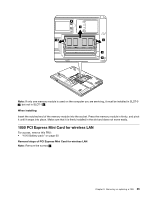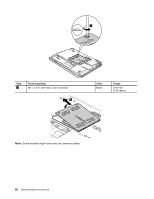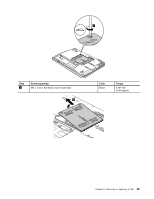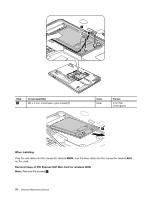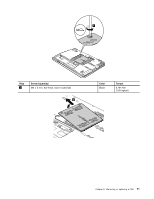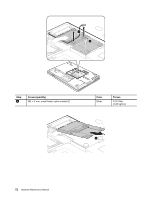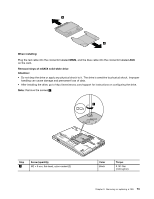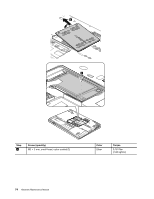Lenovo ThinkPad T430s Hardware Maintenance Manual - ThinkPad T430s and T430si - Page 76
When installing, Removal steps of PCI Express Half Mini Card for wireless WAN
 |
View all Lenovo ThinkPad T430s manuals
Add to My Manuals
Save this manual to your list of manuals |
Page 76 highlights
Step 4 Screw (quantity) M2 × 3 mm, small-head, nylon-coated (1) Color Silver Torque 0.181 Nm (1.85 kgfcm) 5 When installing: Plug the red cable into the connector labeled MAIN, and the blue cable into the connector labeled AUX on the card. Removal steps of PCI Express Half Mini Card for wireless WAN Note: Remove the screws 1 . 70 Hardware Maintenance Manual
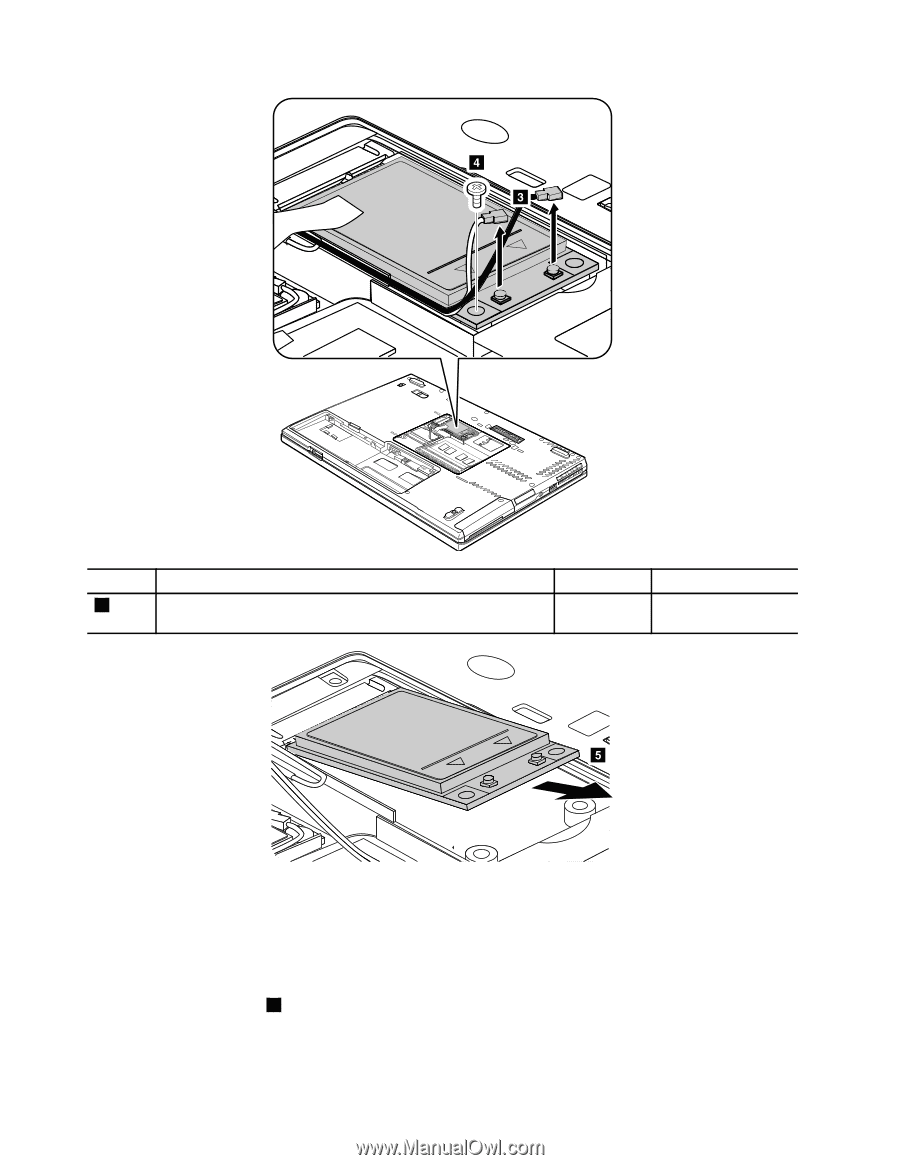
Step
Screw (quantity)
Color
Torque
4
M2 × 3 mm, small-head, nylon-coated (1)
Silver
0.181 Nm
(1.85 kgfcm)
When installing:
Plug the red cable into the connector labeled
MAIN
, and the blue cable into the connector labeled
AUX
on the card.
Removal steps of PCI Express Half Mini Card for wireless WAN
Note:
Remove the screws
1
.
70
Hardware Maintenance Manual