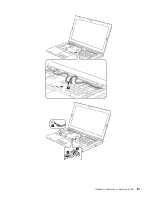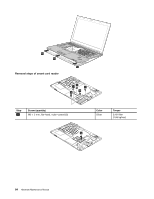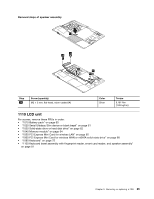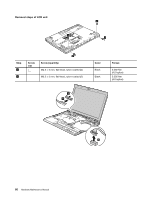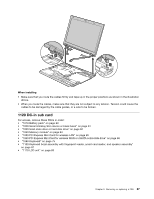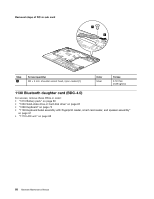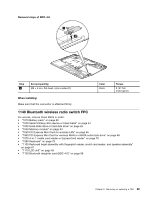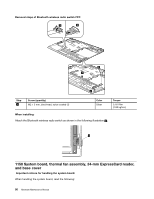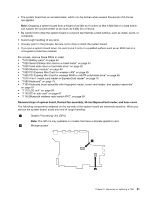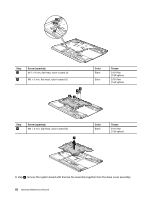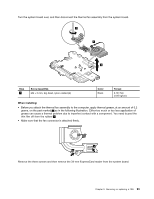Lenovo ThinkPad T430s Hardware Maintenance Manual - ThinkPad T430s and T430si - Page 94
Bluetooth daughter card (BDC-4.0), Removal steps of DC-in sub card
 |
View all Lenovo ThinkPad T430s manuals
Add to My Manuals
Save this manual to your list of manuals |
Page 94 highlights
Removal steps of DC-in sub card 1 2 Step 1 Screw (quantity) M2 × 3 mm, shoulder-socket head, nylon-coated (1) Color Silver Torque 0.181 Nm (1.85 kgfcm) 1130 Bluetooth daughter card (BDC-4.0) For access, remove these FRUs in order: • "1010 Battery pack" on page 60 • "1030 Solid-state drive or hard disk drive" on page 62 • "1080 Keyboard" on page 75 • "1100 Keyboard bezel assembly with fingerprint reader, smart card reader, and speaker assembly" on page 81 • "1110 LCD unit" on page 85 88 Hardware Maintenance Manual
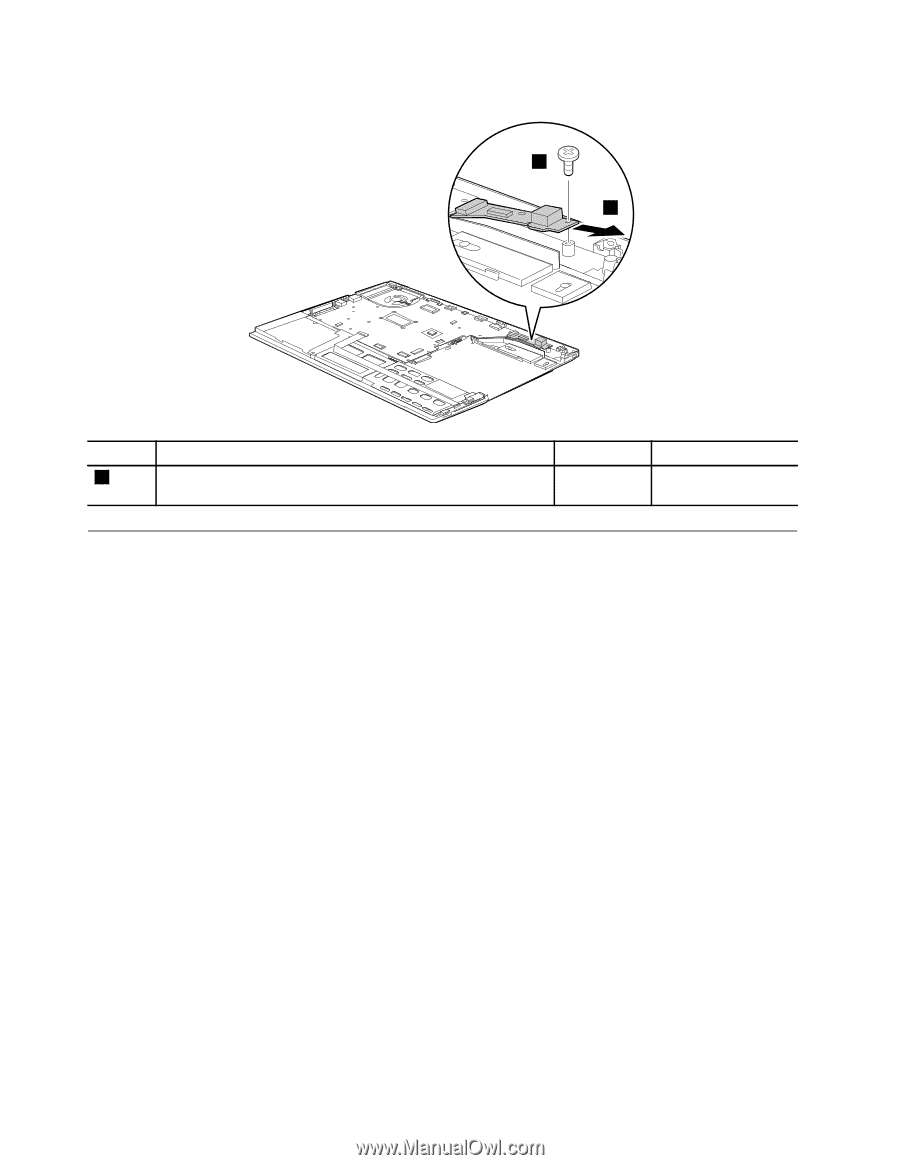
Removal steps of DC-in sub card
1
2
Step
Screw (quantity)
Color
Torque
1
M2 × 3 mm, shoulder-socket head, nylon-coated (1)
Silver
0.181 Nm
(1.85 kgfcm)
1130 Bluetooth daughter card (BDC-4.0)
For access, remove these FRUs in order:
•
“1010 Battery pack” on page 60
•
“1030 Solid-state drive or hard disk drive” on page 62
•
“1080 Keyboard” on page 75
•
“1100 Keyboard bezel assembly with fingerprint reader, smart card reader, and speaker assembly”
on page 81
•
“1110 LCD unit” on page 85
88
Hardware Maintenance Manual