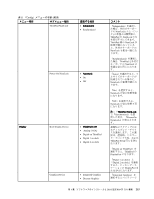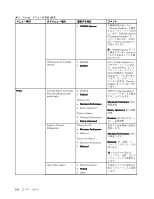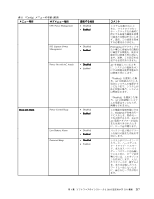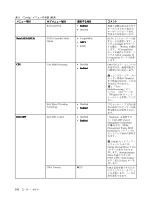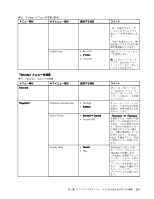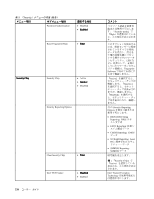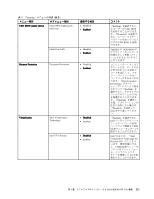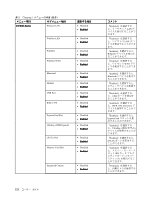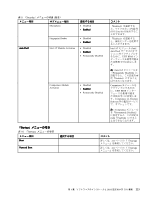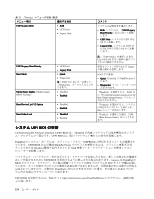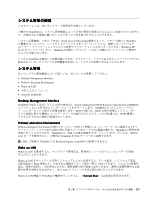Lenovo ThinkPad W520 (Japanese) User Guide - Page 238
メニュー項目, サブメニュー項目, 選択する項目, コメント, Enabled, Enter, Inactive, 注:, Security, Security Chip, Disabled
 |
View all Lenovo ThinkPad W520 manuals
Add to My Manuals
Save this manual to your list of manuals |
Page 238 highlights
表 9. 『Security Password Authentication Disabled • Enabled Reset Fingerprint Data • Enter Security Chip Security Chip • Active • Inactive • Disabled Security Reporting Options Clear Security Chip • Enter Intel TXT Feature 220 • Disabled • Enabled コメント Security mode』で 『High LED Fingerprint Software 『Active Inactive Disabled 次の Security Reporting Options • BIOS ROM String Reporting: BIOS • ESCD Reporting • CMOS Reporting: CMOS データ • NVRAM Reporting: Asset ID • SMBIOS Reporting: SMBIOS データ 注:『Security Chip』で 『Active Intel Trusted Execution Technology
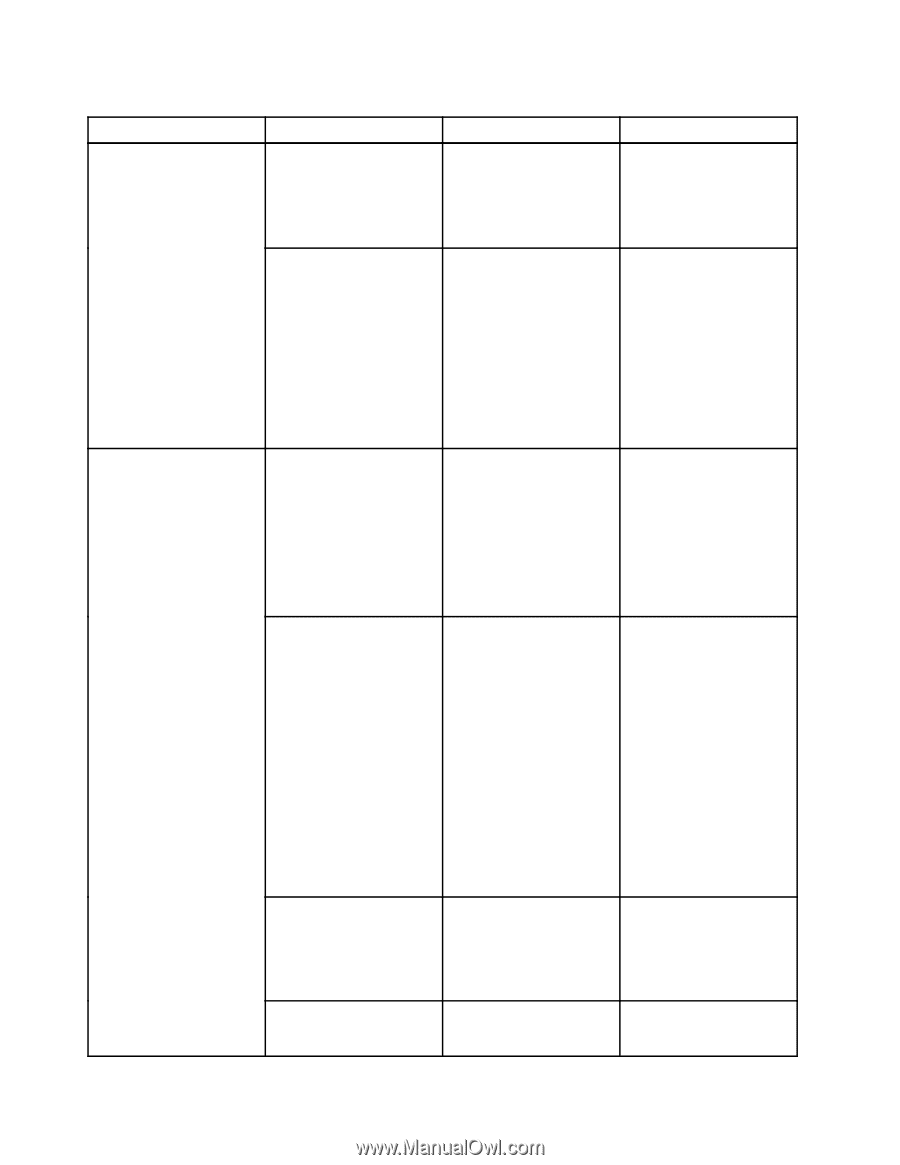
表
9.
『
Security
』
メニューの
項
目 (続き)
メニュー項目
サブメニュー項目
選択する項目
コメント
Password Authentication
•
Disabled
•
Enabled
Enabled
Enabled
Enabled
パスワード認証を使用可
能または使用不可にしま
す。『Security mode』で
『High』が選択されている
と、この項目が表示されま
す。
Reset Fingerprint Data
•
Enter
Enter
Enter
Enter
このオプションを使用する
のは、指紋センサーに保存
されているすべての指紋
データを消去し、設定を
工場出荷時状態にリセッ
トする場合です(パワーオ
ンセキュリティ、LED な
ど)。結果として、有効に
していたパワーオンセキュ
リティ機能は、Fingerprint
Software で改めて有効にす
るまで機能しません。
Security Chip
•
Active
•
Inactive
Inactive
Inactive
Inactive
•
Disabled
『Active』を選択すると、
セキュリティー・チップが
機能します。『Inactive』
を選択すると、セキュリ
ティー・チップは表示され
ますが、機能しません。
『Disabled』を選択する
と、セキュリティー・チッ
プは非表示になり、機能し
ません。
Security Reporting Options
次の Security Reporting
Options を使用可能または
使用不可にします。
•
BIOS ROM String
Reporting: BIOS テキ
スト文字列
•
ESCD Reporting: 拡張シ
ステム構成データ
•
CMOS Reporting: CMOS
データ
•
NVRAM Reporting: Asset
ID に保存されたセキュ
リティー・データ
•
SMBIOS Reporting:
SMBIOS データ
Clear Security Chip
•
Enter
Enter
Enter
Enter
暗号鍵を消去します。
注:
『Security Chip』で
『Active』を選択している
場合のみ、この項目が表示
されます。
Security
Security
Security
Security Chip
Chip
Chip
Chip
Intel TXT Feature
•
Disabled
Disabled
Disabled
Disabled
•
Enabled
Intel Trusted Execution
Technology を使用可能また
は使用不可にします。
220
ユーザー・ガイド