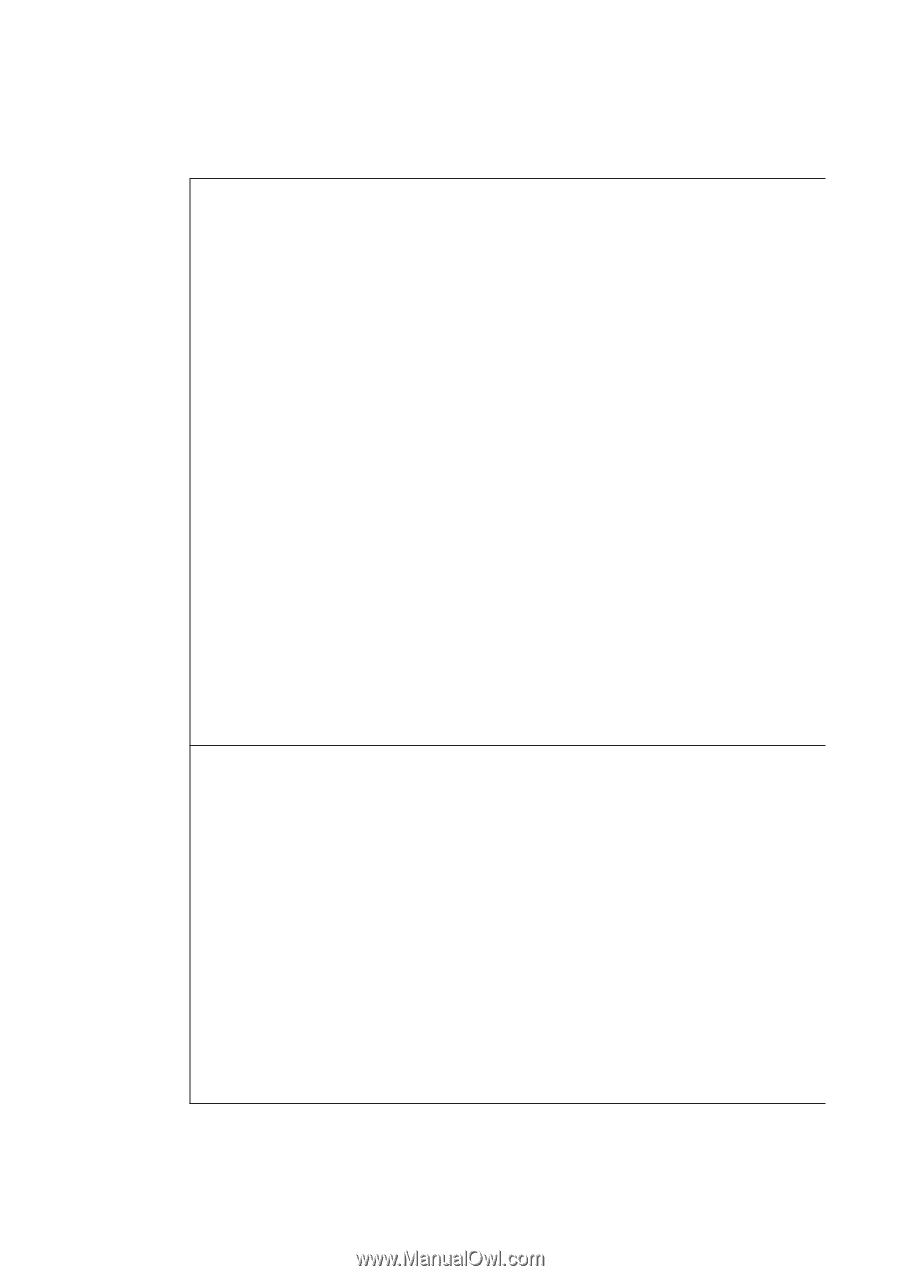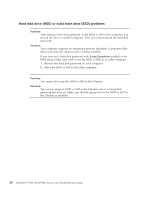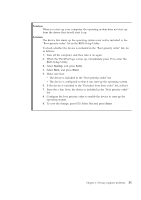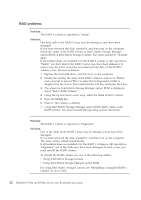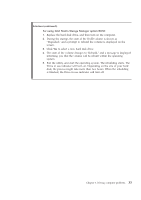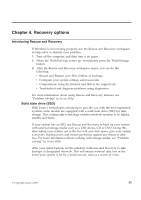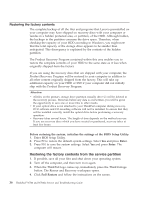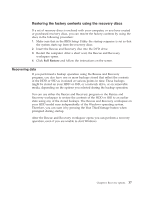Lenovo ThinkPad W700ds (English) Service and Troubleshooting Guide - Page 40
RAID problems
 |
View all Lenovo ThinkPad W700ds manuals
Add to My Manuals
Save this manual to your list of manuals |
Page 40 highlights
RAID problems Problem: The RAID 0 volume is reported as ″Failed.″ Solution: One hard disk in the RAID 0 array may be missing or may have been damaged. If you have removed the disk, reinstall it, and then turn on the computer. Check the status of the RAID volume in Intel® Matrix Storage Manager option ROM or Intel Matrix Storage Console. The status should be ″Normal″ again. If all member disks are installed, but the RAID 0 volume is still reported as ″Failed,″ one hard disk in the RAID 0 array may have been damaged. In such a case, the array cannot be recovered and any data on the RAID 0 volume is lost. Proceed as follows. 1. Replace the hard disk drive, and then turn on the computer. 2. During the startup, the state of the RAID volume is shown as ″Failed,″ and a prompt to press CTRL-I to enter the Configuration Utility is displayed on the screen. Press and hold the Ctrl key, and press the I key. 3. The screen for Intel Matrix Storage Manager option ROM is displayed. Select ″Delete RAID Volume.″ 4. Using the up and down arrow keys, select the failed RAID 0 volume. 5. Press the Delete key. 6. Press Y. The volume is deleted. 7. Using Intel Matrix Storage Manager option ROM utility create a new RAID volume. You must reinstall the operating system afterwards. Problem: The RAID 1 volume is reported as ″Degraded.″ Solution: One of the disks in the RAID 1 array may be missing or may have been damaged. If you have removed the disk, reinstall it, and then turn on the computer. The array will be rebuilt automatically. If all member disks are installed, but the RAID 1 volume is still reported as ″Degraded,″ one of the disks may have been damaged. In such a case, you must rebuild the RAID volume. To rebuild the RAID volume, use one of the following utilities. v Using Intel Matrix Storage Console v Using Intel Matrix Storage Manager option ROM For using Intel Matrix Storage Console, see ″Rebuilding a degraded RAID 1 volume″ in Access Help. 32 ThinkPad® W700 and W700ds Service and Troubleshooting Guide