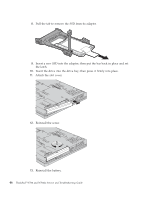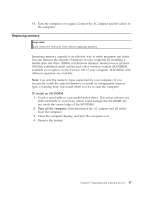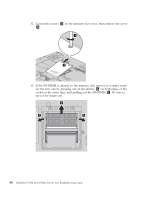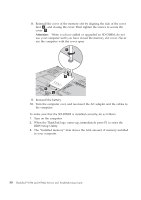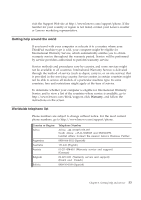Lenovo ThinkPad W700ds (English) Service and Troubleshooting Guide - Page 57
Attention
 |
View all Lenovo ThinkPad W700ds manuals
Add to My Manuals
Save this manual to your list of manuals |
Page 57 highlights
7. Find the notch on the contact edge side of the SO-DIMM you are installing. Attention: To avoid damaging the SO-DIMM, do not touch its contact edge. With the notched end of the SO-DIMM toward the contact edge side of the socket, firmly insert the SO-DIMM into the socket at an angle of about 20 degrees 1 ; then pivot it downward until it snaps into place 2 . Make sure that the SO-DIMM is firmly fixed in the slot and cannot be moved easily. 2 1 1 2 20 Note: If you install a memory module in only one of the two memory slots, install it in the slot indicated as "SLOT-0". Chapter 5. Upgrading and replacing devices 49
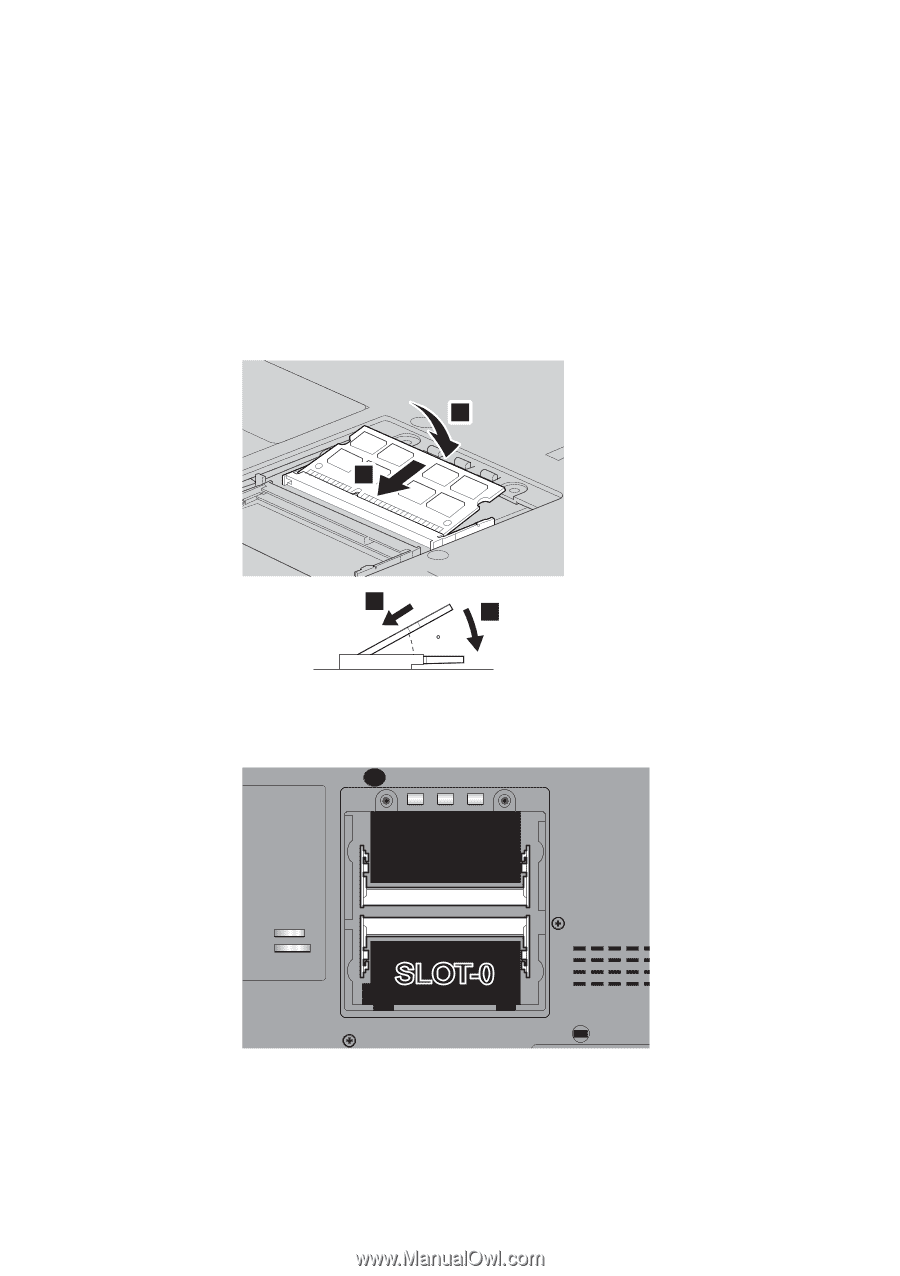
7.
Find the notch on the contact edge side of the SO-DIMM you are
installing.
Attention:
To avoid damaging the SO-DIMM, do not touch its contact
edge.
With the notched end of the SO-DIMM toward the contact edge side of
the socket, firmly insert the SO-DIMM into the socket at an angle of
about 20 degrees
±1²
; then pivot it downward until it snaps into place
±2²
. Make sure that the SO-DIMM is firmly fixed in the slot and cannot
be moved easily.
20
1
2
2
1
Note:
If you install a memory module in only one of the two memory
slots, install it in the slot indicated as “SLOT-0”.
Chapter 5. Upgrading and replacing devices
49