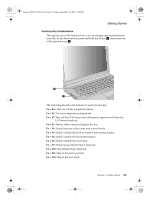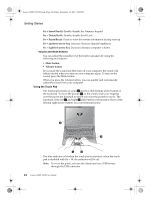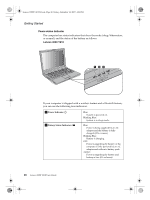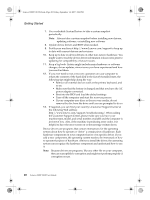Lenovo Y310 Y310 User's Guide - Page 34
Power-status Indicator, Lenovo 3000 Y310
 |
View all Lenovo Y310 manuals
Add to My Manuals
Save this manual to your list of manuals |
Page 34 highlights
Lenovo 3000Y310 UG.book Page 26 Friday, September 14, 2007 4:24 PM Getting Started Power-status Indicator The computer has status indicators that show the mode (sleep/hibernation, or normal), and the status of the battery as follows: Lenovo 3000 Y310 a bc If your computer is shipped with a wireless feature and a Bluetooth feature, you can use the following four indicators: a Power Indicator b Battery Status Indicator Blue: System is powered on. Blinking Blue: System is in sleep mode. Blue: Power is being supplied by an AC adapter and the battery is fully charged (95% or more). Blinking Blue: Battery is charging. OFF: Power is supplying by battery or the computer is only powered by an AC adapter and without a battery pack. Amber: Power is supplying by battery and battery is low (8% or lower). 26 Lenovo 3000 Y310 User Guide