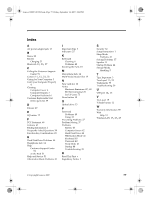Lenovo Y310 Y310 User's Guide - Page 85
Index - bluetooth driver
 |
View all Lenovo Y310 manuals
Add to My Manuals
Save this manual to your list of manuals |
Page 85 highlights
Lenovo 3000Y310 UG.book Page 77 Friday, September 14, 2007 4:24 PM Index A AC power adapter jack 13 B Basics 22 Battery , , Charging 31 Bluetooth 19 23 27 C Calling the Customer Support CamCeernate1r15,112, 23, 32 Caring for Your Computer 3 Carry your Computer Properly 4 Cleaning Computer Cover 6 Computer Display 7 Computer Keyboard 6 Customer Replaceable Unit (CRU) parts list 59 D Drivers 29 E EQ button 12 F FCC Statement 69 Features 61 Finding Information 1 Frequently Asked Questions 38 Function Key Combinations 23 H Hard Disk Drive Problems 44 Headphone Jack 14 Help Customer Support Center 51 on the Web 51 Help and Service 51 Hibernation Mode Problems 41 I Important Tips 3 Indicators 25 K Keyboard Cleaning 6 Problems 40 Knowing the Parts 10 M Microphone Jack 14 Multi-media Reader Slot 19 N New card slot 16 , Notice Electronic Emissions 67 69 EU Environmental 70 for US Users 73 Novo button 12 O Optical drive 13 P Password Problems 40 Using 33 Preventing Problems 27 Problem Solving 37 Problems Battery 43 Computer Screen 42 Hard Disk Drive 44 Hibernation Mode 41 Keyboard 40 Password 40 Sleep Mode 41 Startup 44 Troubleshooting 39 R Read This First v Regulatory Notice 1 S Security 32 Setup Instructions 1 Sleep Mode Problems 41 Solving Problems 37 Speaker 11 Startup Problem 44 Storage Media Handling 5 T , Tips, Important 3 Touch pad 11 24 Trademarks 75 Troubleshooting 39 U USB port 14, 16 V VGA port 15 Volume button 11 W Warranty Information 55 Web Help Wireless 51 LAN 19, 23, 27 © Copyright Lenovo 2007 77