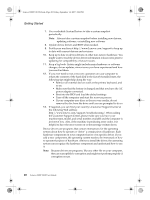Lenovo Y310 Y310 User's Guide - Page 40
Integrated Camera, Security
 |
View all Lenovo Y310 manuals
Add to My Manuals
Save this manual to your list of manuals |
Page 40 highlights
Lenovo 3000Y310 UG.book Page 32 Friday, September 14, 2007 4:24 PM Getting Started • Keep the battery pack away from fire. • Do not expose it to water or rain. • Do not attempt to disassemble it. • Do not short-circuit it. • Keep it away from children. Danger: Do not put the battery pack in trash that is disposed of in landfills. When disposing of the battery, comply with local ordinances or regulations and your company's safety standards. Danger: There is a danger of an explosion if the backup battery is incorrectly stored. The lithium battery contains lithium and can explode if it is not properly handled, or disposed of. Replace only with a battery of the same type. To avoid possible injury or death, Do not: (1) throw or immerse into water, (2) allow it to heat to more than 100 degrees C (212 degrees F), or (3) attempt to repair or disassemble it. Dispose of it as required by local ordinances or regulations and your company's safety standards. Integrated Camera With the built-in camera, you can take photos or movies and use with various applications, such as EasyCapture, MSN or Yahoo! Messenger, and so on. Note: If you use Windows Vista, you need to install a separate third party dedicated application, because Vista does not include a program for taking pictures or movies with the integrated camera. Security This section provides information about how to help protect your computer from theft and unauthorized use. Attaching a Mechanical Lock You can attach a mechanical lock to your computer to help prevent it from being removed without your permission. Attach a mechanical lock to the keyhole of the computer; then secure the chain on the lock to a stationary object. Refer to the instructions shipped with the mechanical lock. Refer to the Right-side view on page 13 for the location of the security keyhole. Note: You are responsible for evaluating, selecting, and implementing the locking devices and security features. Lenovo makes no comments, judgments, or warranties about the function, quality, or performance of locking devices and security features. 32 Lenovo 3000 Y310 User Guide