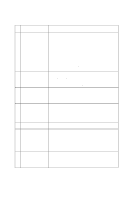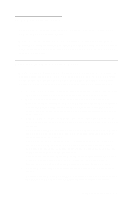Lexmark 2050 Color Jetprinter Service Manual - Page 28
Paper Sensor Test, pause, the power light blinks continually.
 |
View all Lexmark 2050 Color Jetprinter manuals
Add to My Manuals
Save this manual to your list of manuals |
Page 28 highlights
Paper Sensor Test This test checks the paper sensor on the system board. During the test, the power light remains on. The Busy light reflects the paper sensor status in the following manner: • On - paper is in sensor • Off - paper is not in sensor To run the test: 1. Turn the printer off. 2. Remove the front cover. 3. Disconnect the transport motor connector J-6 at the system board. 4. Turn the printer on. 5. After a few seconds, the power light blinks 1 time. After a short pause, the power light blinks continually. 6. Move the carrier to the left away from the maintenance station. 7. Release the carrier and insert paper into the manual feed slot. As paper is inserted and removed from the paper switch, the light should change from on to off. The light change indicates the position of the switch has changed. 3-2