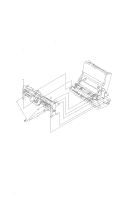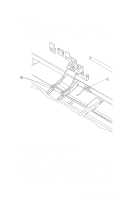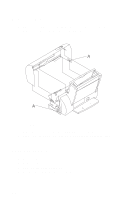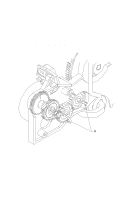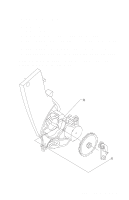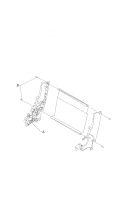Lexmark 2050 Color Jetprinter Service Manual - Page 40
Front Cover Removal, Gutter Pad Removal, Remove the front cover.
 |
View all Lexmark 2050 Color Jetprinter manuals
Add to My Manuals
Save this manual to your list of manuals |
Page 40 highlights
Front Cover Removal 1. Place a screwdriver in slot [A] and release the cover latches. 2. Slide the cover forward and off the printer. To reassemble: 1. Slide the cover over the matching pieces on the bottom cover. 2. Press in both sides opposite the cover latches until they latch. Gutter Pad Removal 1. Remove the front cover. 2. Remove the rear cover. 3. Remove the base assembly. 4. Scrape the old gutter pad off the base. 4-8

4-8
Front Cover Removal
1. Place a screwdriver in slot [A] and release the cover latches.
2. Slide the cover forward and off the printer.
To reassemble:
1. Slide the cover over the matching pieces on the bottom cover.
2. Press in both sides opposite the cover latches until they latch.
Gutter Pad Removal
1. Remove the front cover.
2. Remove the rear cover.
3. Remove the base assembly.
4. Scrape the old gutter pad off the base.