Lexmark 2050 Color Jetprinter Service Manual - Page 3
Contents, Preface, General Information, Diagnostic Information, Diagnostic Aids, Repair Information
 |
View all Lexmark 2050 Color Jetprinter manuals
Add to My Manuals
Save this manual to your list of manuals |
Page 3 highlights
Contents 1 Preface v Safety Information v General Information 1-1 Resolution and Print Speed 1-1 Power Consumption 1-1 Maintenance Approach 1-1 Abbreviations 1-2 Unique Tools Required For Service 1-2 Diagnostic Information 2-1 Start 2-1 Error Indicator Table 2-2 Power-On Self Test (POST) Sequence 2-2 POST Symptom Table 2-3 Symptom Tables 2-4 Service Checks 2-6 Envelope Feed Service Check 2-6 First Print Line Service Check 2-6 Maintenance Station Service Check 2-7 Paper Feed Service Check 2-8 Paper Path Service Check 2-11 Parallel Port Service Check 2-12 Power Service Check 2-12 Print Quality Service Check 2-13 Transport Service Check 2-15 Diagnostic Aids 3-1 Encoder Sensor Test 3-1 Paper Sensor Test 3-2 Parallel Port Test 3-3 Print NVRAM Contents 3-4 Test Page 3-5 Repair Information 4-1 Handling ESD-Sensitive Parts 4-1 Adjustments 4-2 Removal Procedures 4-2 Releasing Plastic Latches 4-2 Base Assembly Removal 4-3 Carrier Belt Removal 4-3 Carrier Frame Assembly Removal 4-4 Carrier Transport Motor Removal 4-5 Code Module Removal 4-6 Edge Guide Asm and Paper Load Shaft Removal 4-6 Encoder Card Removal 4-6 Encoder Strip Removal 4-6 iii