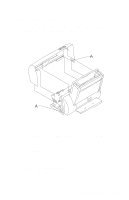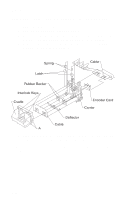Lexmark 7000 Color Jetprinter Service Manual - Page 47
Left Side Frame Assembly Removal, idler stud.
 |
View all Lexmark 7000 Color Jetprinter manuals
Add to My Manuals
Save this manual to your list of manuals |
Page 47 highlights
4092-001 Left Side Frame Assembly Removal 1. Remove the front cover. 2. Remove the rear cover. 3. Remove the carrier frame assembly. 4. Remove the paper load door and manual insert tray. 5. Using a small screwdriver, pry open the slot in the retainer clip and remove it and the compound idler gear from the compound idler stud. 6. Remove the two screws [B] securing the left side frame to the back plate. Slide the left side frame off the back plate. Note the relationship of the parts. Repair Information 4-12

Repair Information 4-12
4092-001
Left Side Frame Assembly Removal
1.
Remove the front cover.
2.
Remove the rear cover.
3.
Remove the carrier frame assembly.
4.
Remove the paper load door and manual insert tray.
5.
Using a small screwdriver, pry open the slot in the retainer clip
and remove it and the compound idler gear from the compound
idler stud.
6.
Remove the two screws [
B
] securing the left side frame to the
back plate. Slide the left side frame off the back plate. Note the
relationship of the parts.