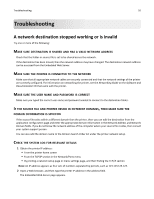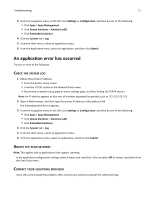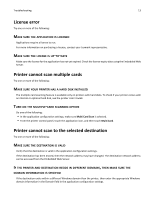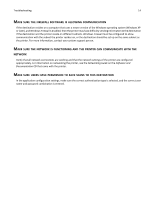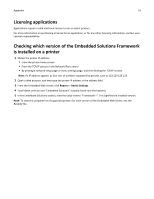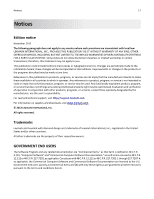Lexmark Apps Card Copy Premium Administrator's Guide - Page 14
Firewall, Software, Allowing, Communication, Network, Functioning, Printer, Communicate, Users,
 |
View all Lexmark Apps manuals
Add to My Manuals
Save this manual to your list of manuals |
Page 14 highlights
Troubleshooting 14 MAKE SURE THE FIREWALL SOFTWARE IS ALLOWING COMMUNICATION If the destination resides on a computer that uses a newer version of the Windows operating system (Windows XP or later), and Windows Firewall is enabled, then the printer may have difficulty sending information to the destination if the destination and the printer reside on different subnets. Windows Firewall must be configured to allow communication with the subnet the printer resides on, or the destination should be set up on the same subnet as the printer. For more information, contact your system support person. MAKE SURE THE NETWORK IS FUNCTIONING AND THE PRINTER CAN COMMUNICATE WITH THE NETWORK Verify that all network connections are working and that the network settings of the printer are configured appropriately. For information on networking the printer, see the Networking Guide on the Software and Documentation CD that came with the printer. MAKE SURE USERS HAVE PERMISSION TO SAVE SCANS TO THIS DESTINATION In the application configuration settings, make sure the correct authentication type is selected, and the correct user name and password combination is entered.