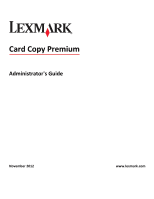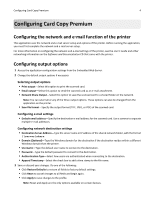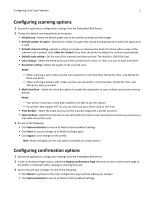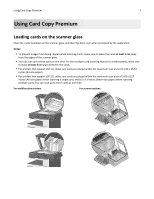Lexmark Apps Card Copy Premium Administrator's Guide - Page 2
Overview, Configuring Card Copy Premium, Using Card Copy Premium, Troubleshooting, Appendix, Notices
 |
View all Lexmark Apps manuals
Add to My Manuals
Save this manual to your list of manuals |
Page 2 highlights
Contents 2 Contents Overview...3 Configuring Card Copy Premium 4 Configuring the network and e‑mail function of the printer 4 Configuring output options...4 Configuring scanning options...5 Configuring confirmation options...5 Customizing the display icon...6 Using Card Copy Premium 7 Loading cards on the scanner glass...7 Copying and e‑mailing scanned cards...8 Saving scanned cards to the network...9 Troubleshooting 10 A network destination stopped working or is invalid 10 An application error has occurred...11 Application does not scan cards properly 12 Application does not send the file...12 License error...13 Printer cannot scan multiple cards...13 Printer cannot scan to the selected destination 13 Appendix...15 Notices...17 Index...18

Contents
Overview
.....................................................................................................
3
Configuring Card Copy Premium
...................................................................
4
Configuring the network and e
‑
mail function of the printer
.....................................................................
4
Configuring output options
.......................................................................................................................
4
Configuring scanning options
....................................................................................................................
5
Configuring confirmation options
.............................................................................................................
5
Customizing the display icon
.....................................................................................................................
6
Using Card Copy Premium
............................................................................
7
Loading cards on the scanner glass
...........................................................................................................
7
Copying and e
‑
mailing scanned cards
.......................................................................................................
8
Saving scanned cards to the network
........................................................................................................
9
Troubleshooting
.........................................................................................
10
A network destination stopped working or is invalid
..............................................................................
10
An application error has occurred
...........................................................................................................
11
Application does not scan cards properly
...............................................................................................
12
Application does not send the file
...........................................................................................................
12
License error
............................................................................................................................................
13
Printer cannot scan multiple cards
..........................................................................................................
13
Printer cannot scan to the selected destination
.....................................................................................
13
Appendix
....................................................................................................
15
Notices
.......................................................................................................
17
Index
..........................................................................................................
18
Contents
2