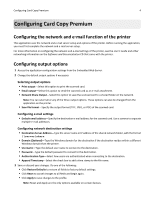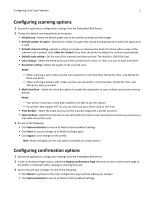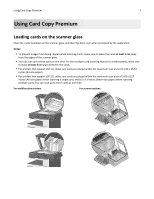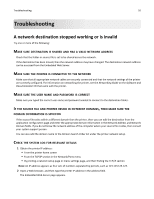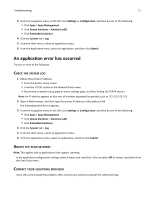Lexmark Apps Card Copy Premium Administrator's Guide - Page 7
Loading cards on the scanner glass
 |
View all Lexmark Apps manuals
Add to My Manuals
Save this manual to your list of manuals |
Page 7 highlights
Using Card Copy Premium 7 Using Card Copy Premium Loading cards on the scanner glass Place the cards facedown on the scanner glass, and then flip them over when prompted by the application. Notes: • To prevent images from being clipped when scanning cards, make sure to place the cards at least 1 cm away from the edges of the scanner glass. • You can scan up to three cards at one time. For the multiple‑card scanning feature to work properly, make sure to leave at least 3 cm space between the cards. • For printers that support eSF 3.0, make sure cards are placed within the maximum scan area of 11.69 x 16.54 inches (A3‑size paper). • For printers that support eSF 2.0, make sure cards are placed within the maximum scan area of 5.83 x 8.27 inches (A5‑size paper) when scanning a single card, and 8.5 x 11 inches (letter‑size paper) when scanning multiple cards. You can scan up to three cards at one time. For multifunction printers: For scanner options: