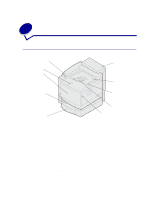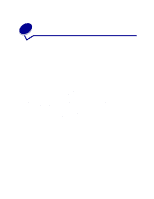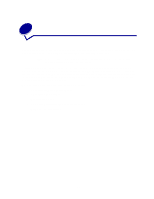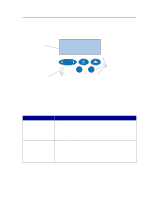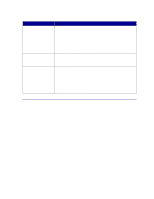Lexmark C720 User's Guide - Page 11
Using your documentation, Conventions - troubleshooting
 |
View all Lexmark C720 manuals
Add to My Manuals
Save this manual to your list of manuals |
Page 11 highlights
paper tray is also available. In addition to accepting legal size paper, the optional legal size paper tray can accept all of the media supported by the standard 250-sheet paper tray. Using your documentation Your Lexmark C720 online information provides details about color functions, media specifications, memory requirements, the operator panel, printer configuration, printer settings, troubleshooting problems, and ordering supplies. Conventions It may help you to recognize the conventions we use in your online information: • Operator panel buttons appear in a boldface type: Press Go after changing a menu setting. • Messages on the operator panel display appear in the following type: If Cyan Toner Low appears on the operator panel display, you should order a new Cyan print cartridge. 11