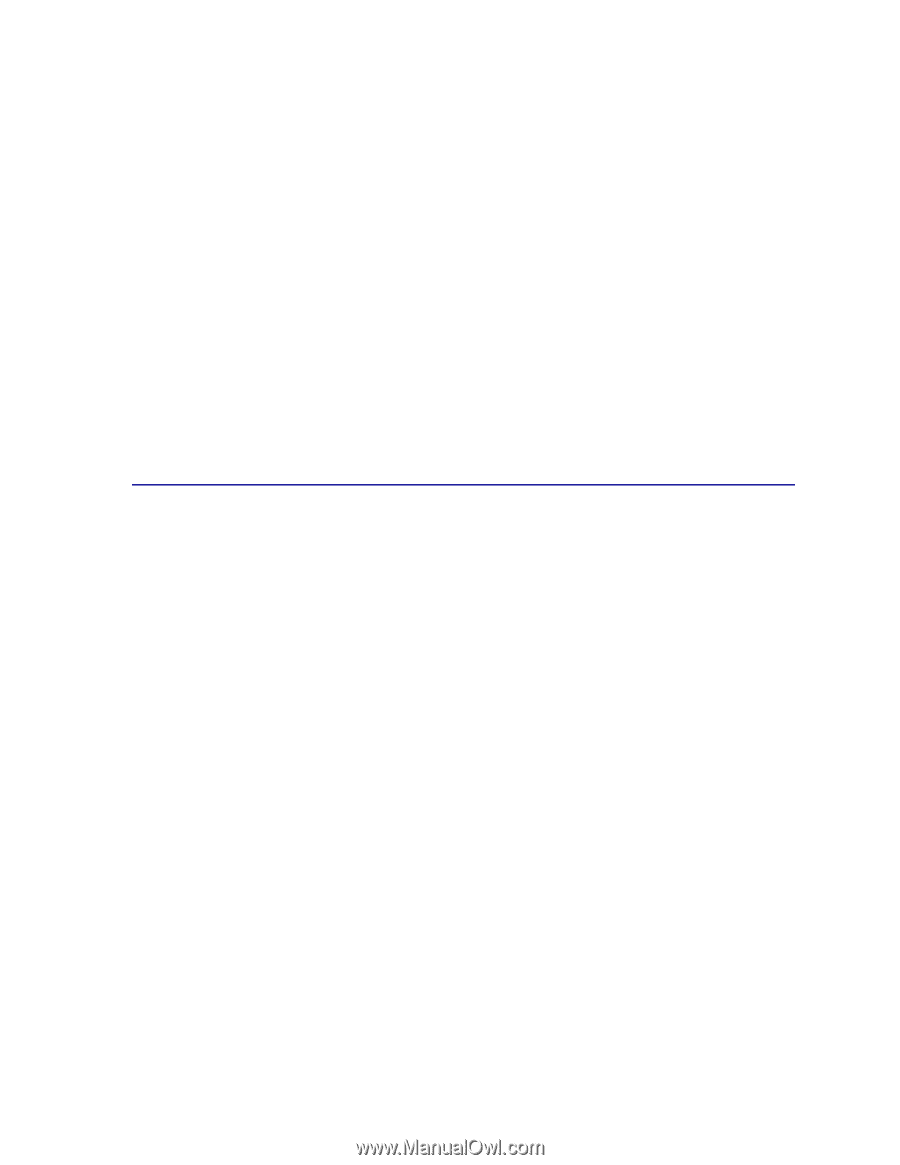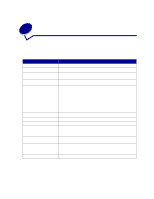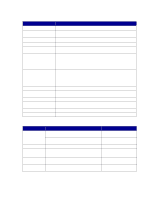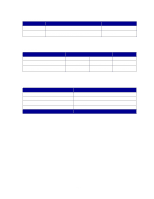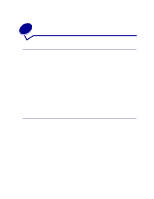Lexmark C720 User's Guide - Page 271
MarkVision for UNIX networks, Filters, Remote updates
 |
View all Lexmark C720 manuals
Add to My Manuals
Save this manual to your list of manuals |
Page 271 highlights
• Lets you manage multivendor printers. Network users and administrators can also use the following MarkVision features to increase productivity. Maps Locate printers quickly in your organization by positioning printer icons on a map to show not only printer status, but also actual printer location. Filters Search for devices using criteria such as printer status and installed features. Filters automatically organize printers into groups based on real-time status information. Remote updates Remotely update firmware on multiple Lexmark print servers simultaneously. MarkVision for UNIX networks MarkVision for UNIX/Sun offers enterprise scalability, reliability, and performance that helps you easily set up, manage, and maintain printers across networks. Ultimately, this reduces help desk costs and increases network administrator productivity using: • Centralized Lexmark printer setup capabilities. • Remote monitoring and management. • Proactive status alerts on Lexmark printers. • Tools that allocate printing expenses, balance workload, and access printing resources. MarkVision Simple Network Management Protocol (SNMP) Services let administrators manage popular multivendor printers. MarkVision for UNIX Networks and Intranet Servers is recommended to assist in remote printer setup for UNIX platforms. To purchase MarkVision for UNIX, contact the place where you bought your printer or visit the Lexmark Web site at www.lexmark.com. 271