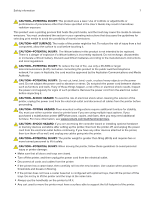Printing confidential and other held jobs
....................................................................................................
53
Printing information pages
..............................................................................................................................
54
Canceling a print job
........................................................................................................................................
54
Copying
........................................................................................................
56
Making copies
....................................................................................................................................................
56
Copying photos
..................................................................................................................................................
57
Copying on specialty media
...........................................................................................................................
57
Customizing copy settings
..............................................................................................................................
59
Placing information on copies
........................................................................................................................
63
Canceling a copy job
........................................................................................................................................
64
Understanding the copy options
...................................................................................................................
64
E-mailing
......................................................................................................
67
Setting up the printer to e-mail
......................................................................................................................
67
Creating an e-mail shortcut
............................................................................................................................
68
E-mailing a document
.......................................................................................................................................
68
Canceling an e-mail
..........................................................................................................................................
68
Faxing
...........................................................................................................
69
Setting up the printer to fax
............................................................................................................................
69
Sending a fax
......................................................................................................................................................
83
Creating a fax destination shortcut using the Embedded Web Server
...............................................
84
Customizing fax settings
.................................................................................................................................
85
Canceling an outgoing fax
..............................................................................................................................
86
Holding and forwarding faxes
........................................................................................................................
87
Understanding the fax options
......................................................................................................................
88
Scanning
......................................................................................................
90
Scanning to an FTP address
..........................................................................................................................
90
Scanning to a computer
...................................................................................................................................
91
Understanding the printer menus
............................................................
93
Menus list
.............................................................................................................................................................
93
Paper menu
.........................................................................................................................................................
94
Reports menu
....................................................................................................................................................
103
Network/Ports menu
.......................................................................................................................................
104
Security menu
....................................................................................................................................................
110
Contents
3