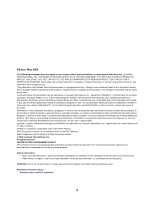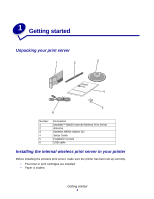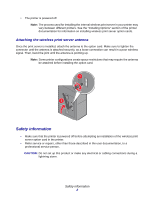Lexmark Network Printer Device N8050 User Guide
Lexmark Network Printer Device Manual
 |
View all Lexmark Network Printer Device manuals
Add to My Manuals
Save this manual to your list of manuals |
Lexmark Network Printer Device manual content summary:
- Lexmark Network Printer Device | N8050 User Guide - Page 1
MarkNet™ N8050 Internal Wireless Print Server User's Guide May 2005 Lexmark and Lexmark with diamond design are trademarks of Lexmark International, Inc., registered in the United States and/or other countries. © 2005 Lexmark International, Inc. All rights reserved. 740 West New Circle Road - Lexmark Network Printer Device | N8050 User Guide - Page 2
this agreement are commercial computer software and documentation developed exclusively at private expense. Safety information • Make sure that the printer is powered off before attempting an installation of the wireless print server option card in the printer. • Refer service or repairs, other than - Lexmark Network Printer Device | N8050 User Guide - Page 3
wireless print server settings........... 13 Chapter 4: Troubleshooting 14 The MarkNet N8050 Utilities CD does not launch automatically 14 The Wireless Setup Utility not print 16 Chapter 5: Manual configuration 17 Configuring the print server in Ad-Hoc mode 17 Configuring the print server using - Lexmark Network Printer Device | N8050 User Guide - Page 4
Glossary 21 Contents iv - Lexmark Network Printer Device | N8050 User Guide - Page 5
Unpacking your print server Number 1 2 3 4 5 6 Description MarkNet™ N8050 Internal Wireless Print Server Antenna MarkNet N8050 Utilities CD Setup Guide Installation screws USB cable Installing the internal wireless print server in your printer Before installing the wireless print server, make - Lexmark Network Printer Device | N8050 User Guide - Page 6
that the printer is powered off before attempting an installation of the wireless print server option card in the printer. • Refer service or repairs, other than those described in the user documentation, to a professional service person. CAUTION: Do not set up this product or make any electrical - Lexmark Network Printer Device | N8050 User Guide - Page 7
MarkNet N8050 Internal Wireless Print Server • An existing wireless network • A supported printer • The drivers or printer software CD that came with your printer When configuring the print server with the Lexmark Wireless Setup Utility (recommended) • A USB cable • The MarkNet N8050 Utilities CD - Lexmark Network Printer Device | N8050 User Guide - Page 8
manual configuration. Configuring the print server using the Lexmark Wireless Setup Utility involves connecting the printer in which the internal wireless print server has been installed to a computer by USB cable and launching the MarkNet N8050 Utilities CD. The Lexmark Wireless Setup Utility then - Lexmark Network Printer Device | N8050 User Guide - Page 9
MarkNet N8050 Utilities. 6 Click Agree to accept the license agreement. 7 Click Finish to install the files and launch the setup utility. 8 Select either Wizard Mode or Advanced Mode. 9 Click Next, and follow the instructions for either Wizard Mode or Advanced Mode. Using the Wireless Setup Utility - Lexmark Network Printer Device | N8050 User Guide - Page 10
to verify that the wireless settings are correct, select the appropriate option, and click Next. 6 Disconnect the USB cable from both the computer and the printer. 7 Remove the MarkNet N8050 Utilities CD from your computer, insert your printer drivers CD or printer software CD, and proceed to - Lexmark Network Printer Device | N8050 User Guide - Page 11
sure that the settings are correct. If the settings are correct, click Next to apply these settings to your print server. Note: Clicking Next will prompt the setup utility to verify wireless communication with the printer. This verification process can take up to 120 seconds. If you are sure that - Lexmark Network Printer Device | N8050 User Guide - Page 12
the print server. 12 Remove the MarkNet N8050 Utilities CD from the computer, insert the printer drivers CD or printer software CD, and proceed to Installing the printer on the network. For Advanced Mode The Advanced Mode home screen provides additional options for using the Lexmark Wireless Setup - Lexmark Network Printer Device | N8050 User Guide - Page 13
10 Click OK to close the utility. Configuring the authentication mechanism • If EAP-MD5, MSCHAPv2, or LEAP is selected as the authentication mechanism: 1 Enter an appropriate username and password for the 802.1x-RADIUS authentication server. 2 Confirm the password. Using the Wireless Setup Utility 9 - Lexmark Network Printer Device | N8050 User Guide - Page 14
7 of the advanced mode instructions. • If EAP-TLS is selected as the authentication mechanism: 1 Enter an appropriate username for the 802.1x-RADIUS authentication server. 2 Click Install Signed , and continue with step 7 of the advanced mode instructions. Using the Wireless Setup Utility 10 - Lexmark Network Printer Device | N8050 User Guide - Page 15
to the Advanced Mode home screen, and proceed to step 7 of the advanced mode instructions. Installing the printer on the network Once the print server has been configured, use the printer drivers or printer software CD that came with the printer to install the network printer on the network. • Make - Lexmark Network Printer Device | N8050 User Guide - Page 16
multiple computers on the network, repeat the Installing the printer on the network process for each computer that will have access to the printer. The wireless print server does not need to be reconfigured for each successive installation. Installing the printer on the network 12 - Lexmark Network Printer Device | N8050 User Guide - Page 17
IP Setup Utility or by printing a network setup page. Using the IP Setup Utility The IP Setup Utility is installed in addition to the Lexmark Wireless Setup Utility Wizard when you run the MarkNet N8050 Utilities CD. You can use this utility to find the IP address of your print server. 1 Launch the - Lexmark Network Printer Device | N8050 User Guide - Page 18
4 Troubleshooting Use this section to solve problems you may have while setting up the internal wireless print server. The MarkNet N8050 Utilities CD does not launch automatically 1 Close all open software programs. 2 Reinsert the MarkNet N8050 Utilities CD. If the setup utility screen appears, - Lexmark Network Printer Device | N8050 User Guide - Page 19
network. Here are some of the most common troubleshooting options: • Verify that the wireless settings match those used by the wireless network. • Verify that the printer is within range of the network. • Verify that the wireless print server option card antenna is securely attached. • Verify that - Lexmark Network Printer Device | N8050 User Guide - Page 20
printer port is selected. • Restart the computer. • Uninstall and then reinstall the printer software. If the printer still does not print, see the printer documentation for help. • Make sure there is not a problem with the printer itself. Attach the printer directly to the computer with a USB cable - Lexmark Network Printer Device | N8050 User Guide - Page 21
5 Manual configuration The MarkNet N8050 internal wireless print server is shipped with default settings that let you configure it in Ad-Hoc mode by accessing the embedded Web page of the print server. Because this configuration method does not use the Wireless Setup Utility or a direct USB - Lexmark Network Printer Device | N8050 User Guide - Page 22
printer documentation. • Use the IP Setup Utility located on the MarkNet N8050 Utilities CD to display the print server IP address. 5 Make sure the PC the print server IP address as the URL to access the embedded Web page of the print server. Note: If 802.1x-RADIUS is the intended Wireless Security - Lexmark Network Printer Device | N8050 User Guide - Page 23
802.1x-RADIUS Wireless Security mode require the use of either a CA Certificate (PEAP and EAP-TTLS), or both a Signed Certificate and a CA Certificate (EAP-TLS). To manage certificates for use with 802.1x-RADIUS 1 From the print server Configuring the print server in Ad-Hoc mode instructions. To - Lexmark Network Printer Device | N8050 User Guide - Page 24
Name and Network Mode are the only configurable wireless settings available through the printer operator panel. Installing the printer on the network Once the print server has been configured, use the printer drivers CD or printer software CD that came with your printer to install the printer - Lexmark Network Printer Device | N8050 User Guide - Page 25
through which an authentication protocol is carried out or performed. 802.1x-RADIUS authentication uses the following authentication mechanisms: • EAP-MD5 • EAP-TLS • EAP-TTLS • LEAP • MSCHAPv2 • PEAP BSS type. Basic Service Set, the type of wireless network that you are using. The BSS type can be - Lexmark Network Printer Device | N8050 User Guide - Page 26
manually assign a unique IP address. Dynamic key. A security key that is randomly generated and assigned to a device or user by a server your wireless network. Network-capable printer. A printing device that characters long. WPA authentication is not supported for Ad-Hoc configurations. • For WEP - Lexmark Network Printer Device | N8050 User Guide - Page 27
. SSID. Service Set ID, also known as Network name, is a unique identifier used to distinguish one wireless network from another. Wireless devices must 802.11b specification that is used to provide data encryption and user authentication. WPA. Wi-Fi Protected Access, a security protocol for wireless - Lexmark Network Printer Device | N8050 User Guide - Page 28
for MarkNet N8050 Lexmark International, Lexmark user's guides, manuals, instructions or guidance • Unsuitable physical or operating environment • Maintenance by anyone other than Lexmark or a Lexmark authorized servicer • Operation of a product beyond the limit of its duty cycle • Use of printing - Lexmark Network Printer Device | N8050 User Guide - Page 29
IEEE Standard 802.11b 802.11g Certification ID: W003404 This certificate represents the capabilities Date: Category: Company: Product: March 30, 2005 Wireless Printers and Print Servers Lexmark International, Inc. MarkNet N8050 This product has passed Wi-Fi certification testing for the
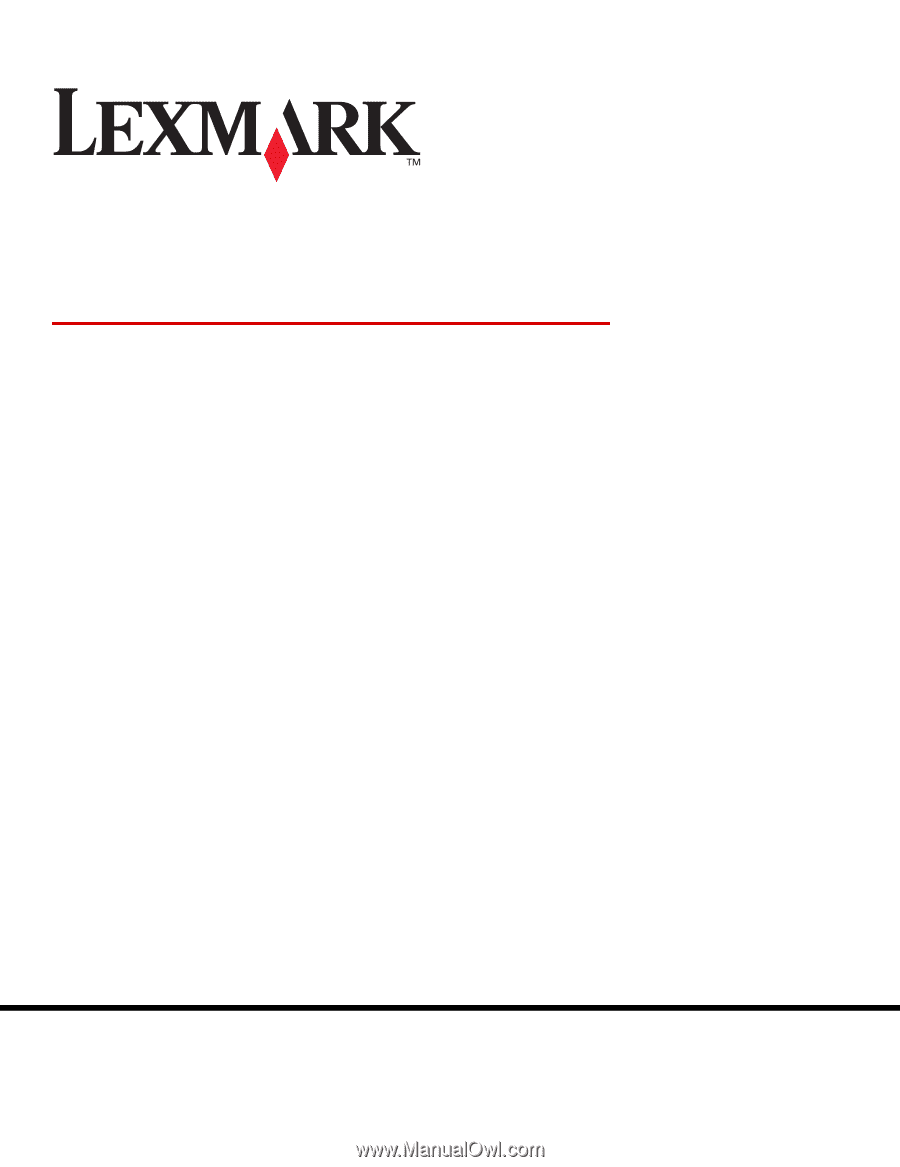
www.lexmark.com
May 2005
MarkNet™ N8050 Internal
Wireless Print Server
User’s Guide
Lexmark and Lexmark with diamond design are trademarks of Lexmark International, Inc.,
registered in the United States and/or other countries.
© 2005 Lexmark International, Inc.
All rights reserved.
740 West New Circle Road
Lexington, Kentucky 40550