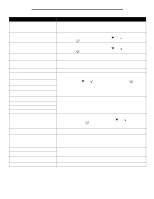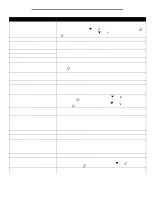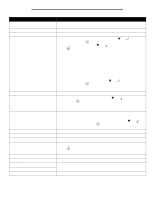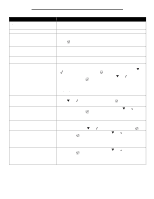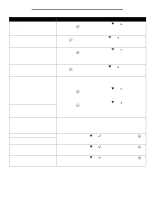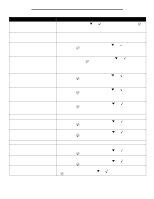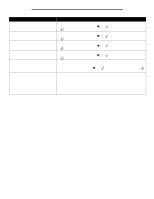Lexmark W840 Menus and Messages - Page 43
Requested Env Not Supported, Staples Empty or Misfed - toner cartridge
 |
View all Lexmark W840 manuals
Add to My Manuals
Save this manual to your list of manuals |
Page 43 highlights
Understanding printer messages Message Requested Env Not Supported Resetting Active Bin Resetting the Printer Restore Held Jobs Restoring Factory Defaults Restoring held job(s) x/y Serial Some held jobs were lost Staples Empty or Misfed Standard Bin Full Submitting selection Toner Empty Toner Low Tray Empty Tray Low Tray Missing USB USB USB device unsupported Action This message occurs when the finisher is attached and an envelope size other than B5 and C5. See the finisher User Guide for instructions to print on other envelopes. Wait for the message to clear. Wait for the message to clear. • To restore all Print and Hold jobs on the hard disk, press appears, and then press . until Continue • To delete Print and Hold jobs, press press . until Do not restore appears, and then Wait for the message to clear. Note: When factory default settings are restored: • All downloaded resources (fonts, macros, symbol sets) in the printer memory are deleted. • All menu settings return to the factory default setting except: - The Display Language setting in the Setup Menu. - All settings in the Parallel Menu, Serial Menu, Network Menu, Infrared Menu, LocalTalk Menu, USB Menu, and Fax Menu. • Wait for the message to clear. • To delete unrestored Print and Hold jobs, press appears, and then press . until Quit restoring Note: x represents the number of the job being restored, and y represents the total number of jobs to be restored. A serial interface is the active communication link. • To clear the message and continue printing, press and then press . until Continue appears, The printer frees memory by deleting the oldest held job and continues deleting held jobs until there is enough printer memory to process the job. • Cancel the current job. • Check the staple cartridge for a staple jam. • Install a new staple cartridge. • To clear the message and continue printing without stapling, press until Continue appears, and then press . • Cancel the current job. Remove the stack of paper from the bin to clear the message. Wait for the message to clear. • Replace the toner cartridge. • Replace the toner cartridge. • Press to clear the message and continue printing. Load paper in the tray to clear the message. Add paper to the tray to clear the message. Insert the tray into the printer. The printer is processing data through the specified USB port. Remove the unsupported device to clear the message. 43