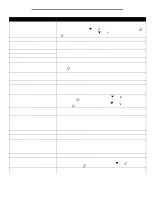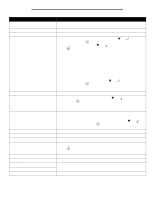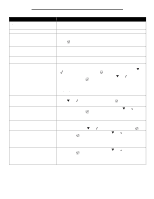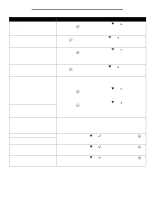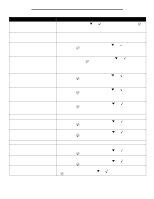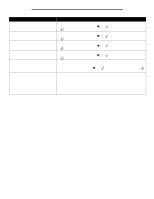Lexmark W840 Menus and Messages - Page 47
yy Paper jam
 |
View all Lexmark W840 manuals
Add to My Manuals
Save this manual to your list of manuals |
Page 47 highlights
Message 201.yy Paper jam 202.yy Paper jam 203.yy Paper jam 230.yy Paper jam 231.yy Paper jam 241.yy Paper jam 242.yy Paper jam 243.yy Paper jam 244.yy Paper jam 245.yy Paper jam 250.yy Paper jam 280.yy Paper jam 281.yy Paper jam 282 Paper jam 283 Paper jam 284 Paper jam Understanding printer messages Action 1 Clear the paper path. 2 After clearing the paper path, press to resume printing. 1 Clear the paper path. 2 After clearing the paper path, press to resume printing. 1 Clear the paper path. 2 After clearing the paper path, press to resume printing. 1 Clear the paper path. 2 After clearing the paper path, press to resume printing. 1 Clear the paper path. 2 After clearing the paper path, press to resume printing. 1 Clear the paper path. 2 After clearing the paper path, press to resume printing. 1 Clear the paper path. 2 After clearing the paper path, press to resume printing. 1 Clear the paper path. 2 After clearing the paper path, press to resume printing. 1 Clear the paper path. 2 After clearing the paper path, press to resume printing. 1 Clear the paper path. 2 After clearing the paper path, press to resume printing. 1 Clear the paper path. 2 After clearing the paper path, press to resume printing. 1 Clear the paper path. 2 After clearing the paper path, press to resume printing. 1 Clear the paper path. 2 After clearing the paper path, press to resume printing. 1 Clear the paper path. 2 After clearing the paper path, press to resume printing. 1 Clear the paper path. 2 After clearing the paper path, press to resume printing. 1 Clear the paper path. 2 After clearing the paper path, press to resume printing. until Continue appears, and then press until Continue appears, and then press until Continue appears, and then press until Continue appears, and then press until Continue appears, and then press until Continue appears, and then press until Continue appears, and then press until Continue appears, and then press until Continue appears, and then press until Continue appears, and then press until Continue appears, and then press until Continue appears, and then press until Continue appears, and then press until Continue appears, and then press until Continue appears, and then press until Continue appears, and then press 47