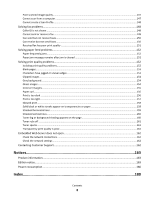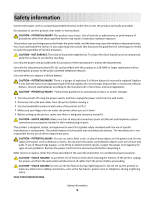Network Reports menu
..................................................................................................................................
106
Network Card menu
........................................................................................................................................
107
TCP/IP menu
...................................................................................................................................................
107
IPv6 menu
.......................................................................................................................................................
108
USB menu
.......................................................................................................................................................
109
Set Date and Time
.................................................................................................................................
110
Maintaining the printer
............................................................................
113
Cleaning the exterior of the printer
......................................................................................................
113
Cleaning the scanner glass
....................................................................................................................
114
Cleaning the ADF separator rollers
.......................................................................................................
115
Storing supplies
.....................................................................................................................................
117
Checking the status of supplies from a network computer
..................................................................
117
Ordering supplies
..................................................................................................................................
118
Ordering toner cartridges
...............................................................................................................................
118
Ordering a photoconductor kit
.......................................................................................................................
118
Replacing supplies
.................................................................................................................................
119
Replacing the toner cartridge
.........................................................................................................................
119
Replacing the photoconductor kit
..................................................................................................................
121
Moving the printer to another location
................................................................................................
124
Shipping the printer
..............................................................................................................................
125
Administrative support
............................................................................
126
Finding advanced networking and administrator information
.............................................................
126
Using the Embedded Web Server
.........................................................................................................
126
Viewing reports
.....................................................................................................................................
126
Checking the device status
....................................................................................................................
127
Setting up e-mail alerts
.........................................................................................................................
127
Restoring the factory default settings
...................................................................................................
127
Troubleshooting
.......................................................................................
128
Checking an unresponsive printer
.........................................................................................................
128
Printer control panel display is blank or displays only diamonds
..........................................................
128
Partial document or photo print, copies, or scans
................................................................................
128
Check the document placement
.....................................................................................................................
128
Check the paper size setting
...........................................................................................................................
128
Reinstall the toner cartridge
...........................................................................................................................
128
Understanding printer messages
..........................................................................................................
129
Close front door
..............................................................................................................................................
129
Invalid Engine Code
........................................................................................................................................
129
Contents
6