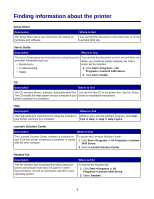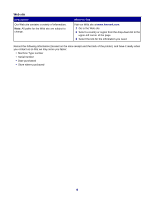Lexmark X2450 User's Guide - Page 9
Setting up the printer, Checking the box contents - how many cartridges
 |
View all Lexmark X2450 manuals
Add to My Manuals
Save this manual to your list of manuals |
Page 9 highlights
Setting up the printer Checking the box contents Name 1 Color print cartridge 2 Power supply cord 3 Installation software CD 4 Getting Started or Setup Solutions 5 Setup Sheet Description Cartridge to be installed in the printer Attaches to the power supply port located at the back of the printer • Installation software for the printer • Help • User's Guide in electronic format Additional information depending on your country or region Instructions on setting up printer hardware and software, and information on setup troubleshooting 9

Setting up the printer
Checking the box contents
Name
Description
1
Color print cartridge
Cartridge to be installed in the printer
2
Power supply cord
Attaches to the power supply port located at the back
of the printer
3
Installation software CD
•
Installation software for the printer
•
Help
•
User's Guide
in electronic format
4
Getting Started
or
Setup Solutions
Additional information depending on your country or
region
5
Setup Sheet
Instructions on setting up printer hardware and
software, and information on setup troubleshooting
9