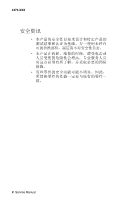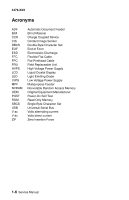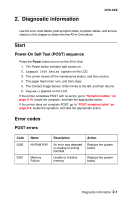Lexmark X3330 Service Manual - Page 15
Control panel, Buttons, Functions
 |
View all Lexmark X3330 manuals
Add to My Manuals
Save this manual to your list of manuals |
Page 15 highlights
4479-XXX Control panel The control panel is set up to function in scan and copy mode. The LCD offers different options depending upon the mode. Buttons Power Functions The Power button turns the power on and off when the All-In-One is idle. When the All-In-One is on and performing a standalone or computer based print job, pressing the Power button cancels the print job and sends a printer initiated "cancel print" alert to the computer. The All-In-One will power off after the page has been ejected. During a computer scan job, this button cancels the job by sending a "scan abort" command to the computer. During a computer copy job, this button performs a combination command, to cancel the print and scan job. During a standalone copy job, this button cancels the copy job and ejects the page. General information 1-3