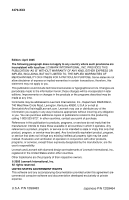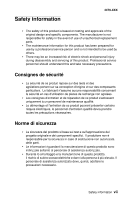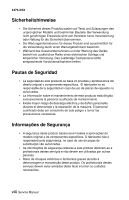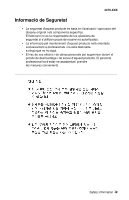4479-XXX
Table of contents
iv
Table of contents
Safety information. . . . . . . . . . . . . . . . . . . . . . . . . . . . . . . . . . . . . . . . . . . . . . v
Preface . . . . . . . . . . . . . . . . . . . . . . . . . . . . . . . . . . . . . . . . . . . . . . . . . . . . . . .ix
Definitions
. . . . . . . . . . . . . . . . . . . . . . . . . . . . . . . . . . . . . . . . . . . . . . . . . .ix
General information
. . . . . . . . . . . . . . . . . . . . . . . . . . . . . . . . . . . . . . . . . . 1-1
Specifications
. . . . . . . . . . . . . . . . . . . . . . . . . . . . . . . . . . . . . . . . . . . . . 1-2
Scanner
. . . . . . . . . . . . . . . . . . . . . . . . . . . . . . . . . . . . . . . . . . . . . . . 1-2
Resolutions
. . . . . . . . . . . . . . . . . . . . . . . . . . . . . . . . . . . . . . . . . . . . 1-2
Control panel
. . . . . . . . . . . . . . . . . . . . . . . . . . . . . . . . . . . . . . . . . . . . . 1-3
Maintenance approach
. . . . . . . . . . . . . . . . . . . . . . . . . . . . . . . . . . . . . . 1-5
Tools required for service
. . . . . . . . . . . . . . . . . . . . . . . . . . . . . . . . . . . . 1-5
Acronyms
. . . . . . . . . . . . . . . . . . . . . . . . . . . . . . . . . . . . . . . . . . . . . . . . 1-6
Diagnostic information
. . . . . . . . . . . . . . . . . . . . . . . . . . . . . . . . . . . . . . . 2-1
Start
. . . . . . . . . . . . . . . . . . . . . . . . . . . . . . . . . . . . . . . . . . . . . . . . . . . . 2-1
Power-On Self Test (POST) sequence
. . . . . . . . . . . . . . . . . . . . . . . 2-1
Error codes
. . . . . . . . . . . . . . . . . . . . . . . . . . . . . . . . . . . . . . . . . . . . . . . 2-1
POST errors
. . . . . . . . . . . . . . . . . . . . . . . . . . . . . . . . . . . . . . . . . . . . 2-1
Catastrophic errors
. . . . . . . . . . . . . . . . . . . . . . . . . . . . . . . . . . . . . . . 2-2
User intervention errors
. . . . . . . . . . . . . . . . . . . . . . . . . . . . . . . . . . . 2-8
POST symptom table
. . . . . . . . . . . . . . . . . . . . . . . . . . . . . . . . . . . . . 2-9
Symptom tables
. . . . . . . . . . . . . . . . . . . . . . . . . . . . . . . . . . . . . . . . 2-10
Service checks
. . . . . . . . . . . . . . . . . . . . . . . . . . . . . . . . . . . . . . . . . . . 2-13
Carrier transport service check
. . . . . . . . . . . . . . . . . . . . . . . . . . . . 2-13
CIS module assembly service check
. . . . . . . . . . . . . . . . . . . . . . . . 2-14
PictBridge service check
. . . . . . . . . . . . . . . . . . . . . . . . . . . . . . . . . 2-15
Maintenance station service check
. . . . . . . . . . . . . . . . . . . . . . . . . 2-15
Paper feed service check
. . . . . . . . . . . . . . . . . . . . . . . . . . . . . . . . . 2-16
Power service check
. . . . . . . . . . . . . . . . . . . . . . . . . . . . . . . . . . . . 2-17
Print quality service check
. . . . . . . . . . . . . . . . . . . . . . . . . . . . . . . . 2-18
Scan and copy quality service check
. . . . . . . . . . . . . . . . . . . . . . . . 2-20
Diagnostic aids
. . . . . . . . . . . . . . . . . . . . . . . . . . . . . . . . . . . . . . . . . . . . . . 3-1
Single test page
. . . . . . . . . . . . . . . . . . . . . . . . . . . . . . . . . . . . . . . . . . . 3-1
Self Test menu
. . . . . . . . . . . . . . . . . . . . . . . . . . . . . . . . . . . . . . . . . . . . 3-2
Repair information
. . . . . . . . . . . . . . . . . . . . . . . . . . . . . . . . . . . . . . . . . . . 4-1
Handling ESD-sensitive parts
. . . . . . . . . . . . . . . . . . . . . . . . . . . . . . . . . 4-1
Adjustments
. . . . . . . . . . . . . . . . . . . . . . . . . . . . . . . . . . . . . . . . . . . . . . 4-2
Removal procedures
. . . . . . . . . . . . . . . . . . . . . . . . . . . . . . . . . . . . . . . . 4-2
Releasing plastic latches
. . . . . . . . . . . . . . . . . . . . . . . . . . . . . . . . . . 4-2