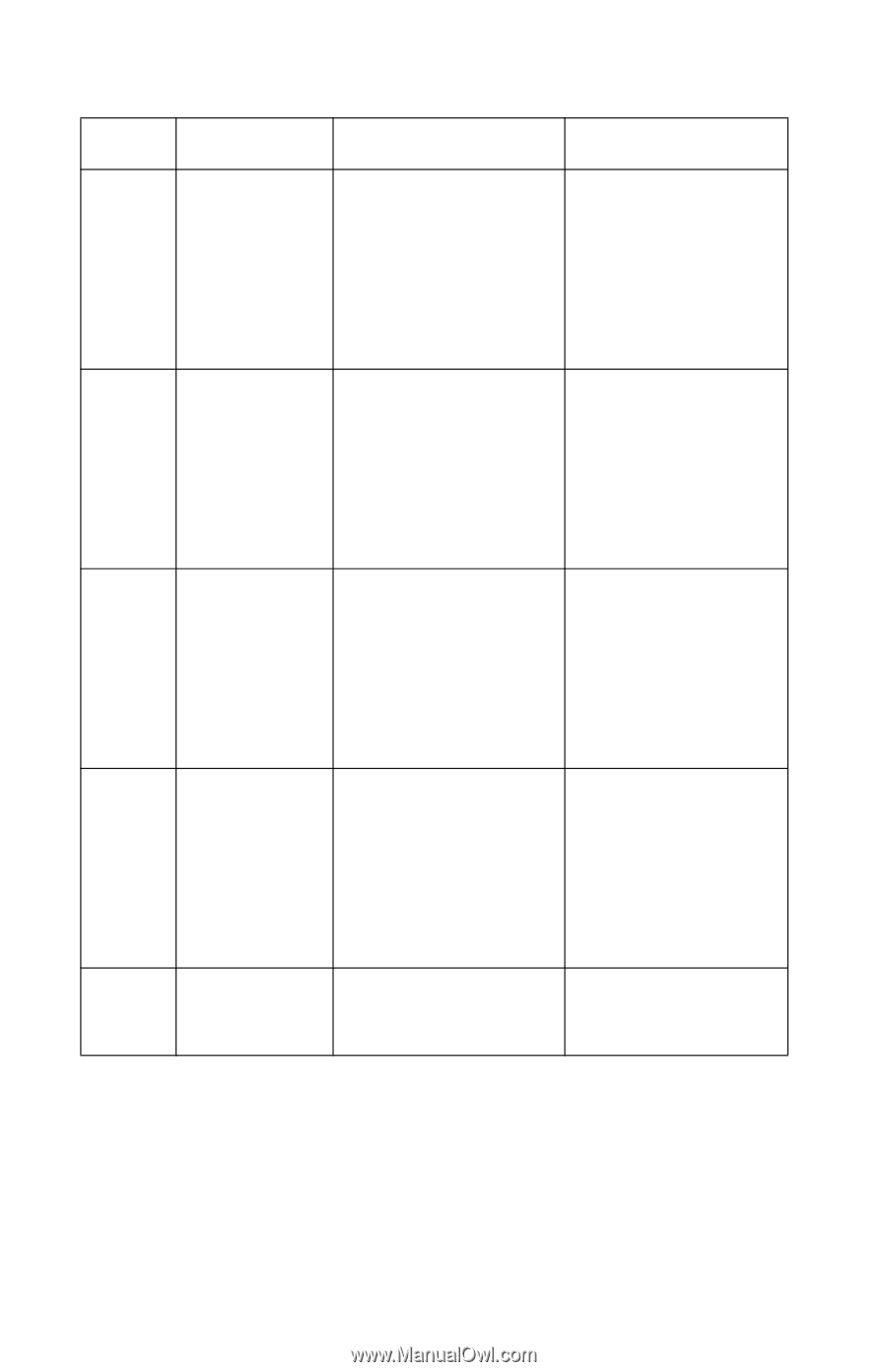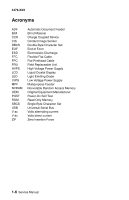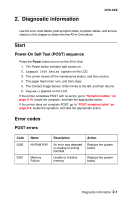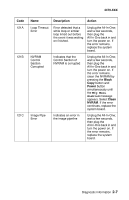Lexmark X3330 Service Manual - Page 22
Description, Action, Unplug the All-In-One - cartridges
 |
View all Lexmark X3330 manuals
Add to My Manuals
Save this manual to your list of manuals |
Page 22 highlights
4479-XXX Code 1213 1214 1215 1216 1217 Name Data Abort Error Invalid Processor Mode Error Math Error Mailbox Error Temperature Error Description Action Firmware attempted to load or store to an invalid address. Unplug the All-In-One; wait a few seconds, then plug the All-In-One back in and turn the power on. If the error remains, replace the system board. Indicates the ARM processor was in an incorrect mode to perform the requested operation Unplug the All-In-One; wait a few seconds, then plug the All-In-One back in and turn the power on. If the error remains, replace the system board. There is a problem doing math, such as dividing by zero. Unplug the All-In-One; wait a few seconds, then plug the All-In-One back in and turn the power on. If the error remains, replace the system board. There is a problem with the internal mailbox messaging system. Unplug the All-In-One; wait a few seconds, then plug the All-In-One back in and turn the power on. If the error remains, replace the system board. There is a problem determining temperature. Replace print cartridge(s). 2-4 Service Manual