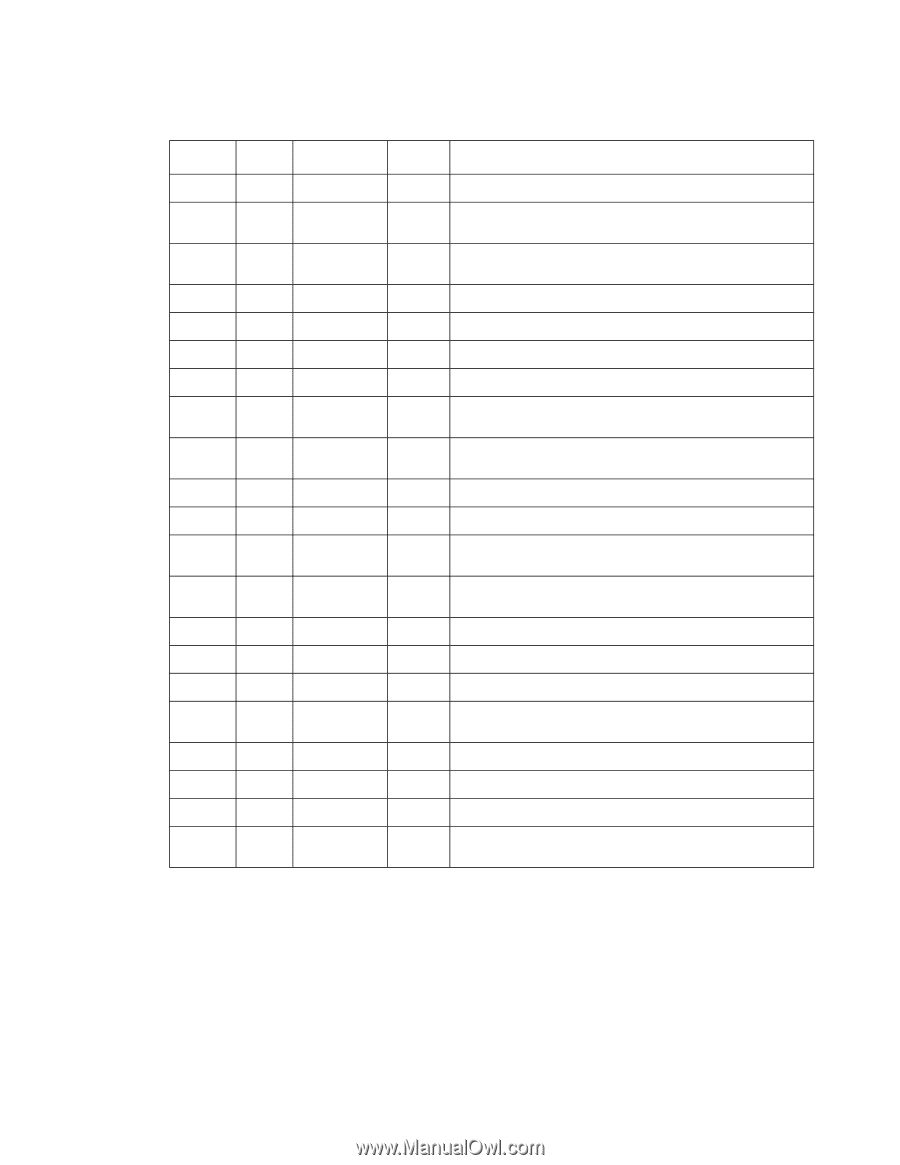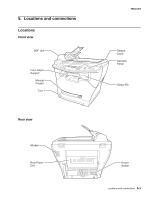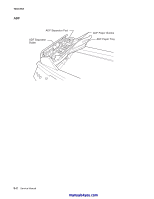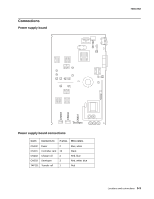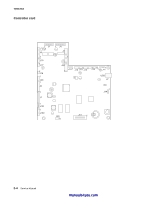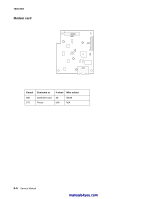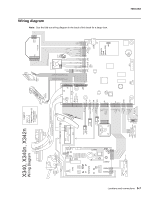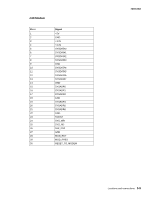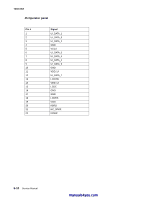Lexmark X342N Service Manual - Page 133
Controller card connections, J69, J5, J1, and J4.
 |
UPC - 734646256292
View all Lexmark X342N manuals
Add to My Manuals
Save this manual to your list of manuals |
Page 133 highlights
7003-XXX Controller card connections Conn # Name Connects to # wires Wire colors J100 Tray 2 Tray 2 6 Red, yellow, orange, green, blue, grey J101 SOL Paperfeed 4 solenoids 2 red, 2 black J7 HVPS/ Power 10 10 black LVPS Supplies J9 XPRT Main motor 9 Red, orange, green, blue, purple, white, grey, yellow J20 IN Input sensor 3 Red, white, black J14 SC Smart chip 2 White, black J17 TNR Toner sensor 3 Green, black, red J18 MPF Manual feed 3 sensor Red, purple, black J5 Operator 22 12 red, 10 white panel J1 FB Flatbed 18 Ribbon cable J4 CCD CCD 22 Ribbon cable J3 ADF ADF motor/ 21 Cable sensors J69 FAX Modem board 30 30 White J10 EXIT Exit sensor 3 Red, blue, black J19 Fan Fan 3 Black, red, white J15 TH1 Thermistor 2 2 black J13 CO Cover open 3 sensor Yellow, red, black J12 LSU Printhead 10 Red, orange, green, white, blue, black, yellow, grey, purple J11 MM Mirror motor 5 Red, orange, green grey, yellow J2 USB USB to PC 4 Cable to host PC J44 NET Network 0 Card Card mounts directly to the controller card. Note: "Controller card pin assignments" on page 5-8 for voltage and signal information for connections J3, J69, J5, J1, and J4. Locations and connections 5-5