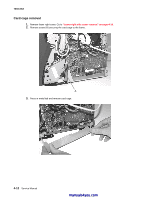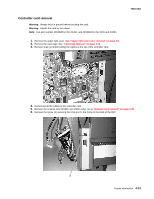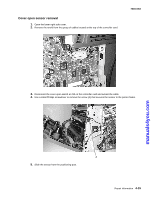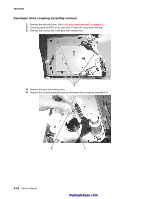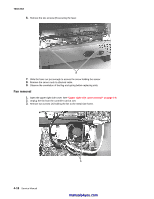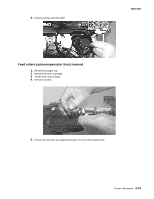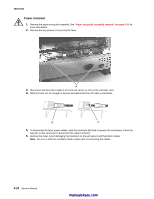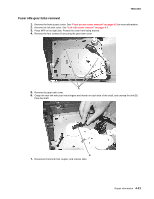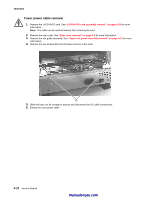Lexmark X342N Service Manual - Page 89
Exit sensor removal (on the fuser), Paper exit guide assembly removal
 |
UPC - 734646256292
View all Lexmark X342N manuals
Add to My Manuals
Save this manual to your list of manuals |
Page 89 highlights
7003-XXX Exit sensor removal (on the fuser) 1. Remove the paper exit guide assembly. See "Paper exit guide assembly removal" on page 4-31 for more information. 2. Unplug the exit sensor at J10 on the controller card. 3. Push the shaft (A) to the right using your right thumb against the inside gear surface and left index finger against the opposite end of the shaft. Warning: There will be some lubricant on the gear and shaft. Be sure to wipe hands clean with each contact to prevent spreading lubricant to other areas. 4. Align the two flats with the opening of the bearing support, and lift the right end of the shaft through the support. 5. Swing the shaft away from the MFP to expose the sensor flag. Repair information 4-17
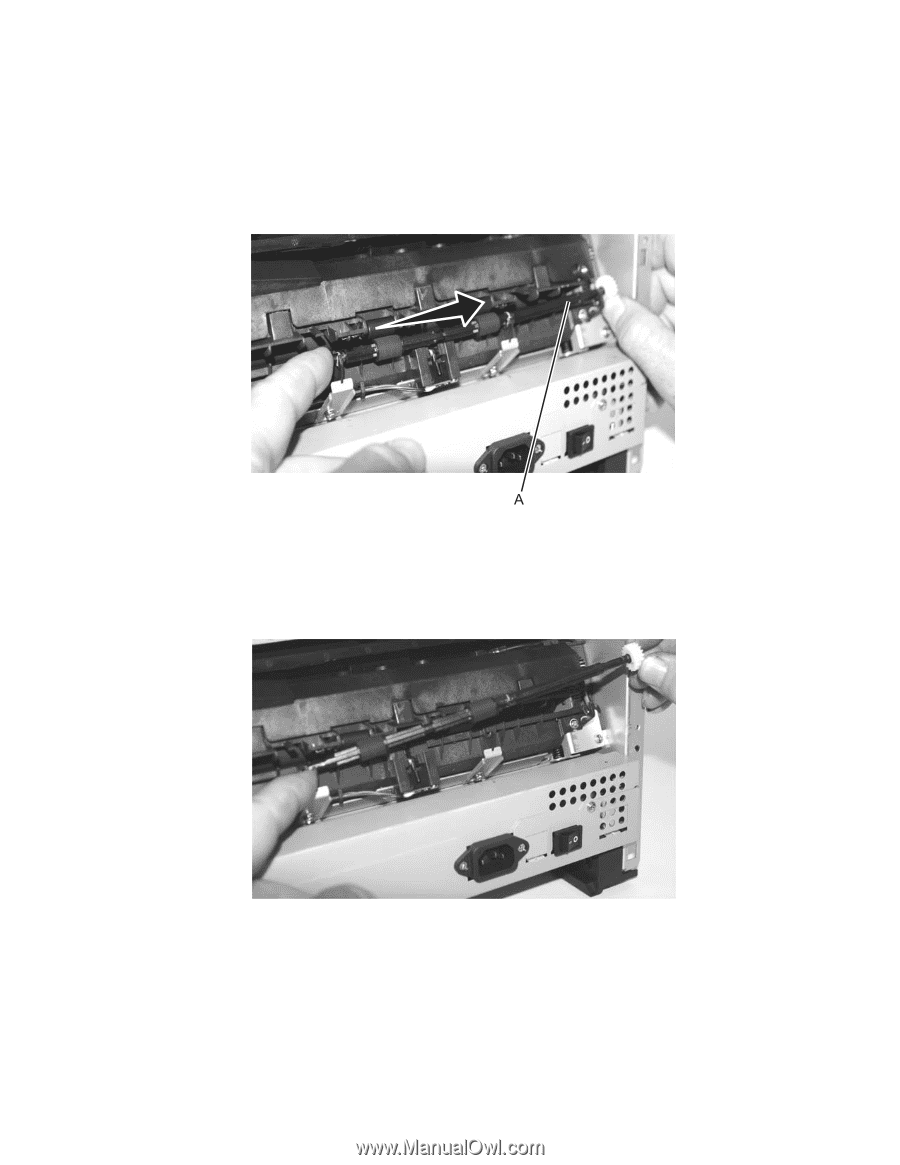
Repair information
4-17
7003-XXX
Exit sensor removal (on the fuser)
1.
Remove the paper exit guide assembly. See
“Paper exit guide assembly removal” on page 4-31
for
more information.
2.
Unplug the exit sensor at J10 on the controller card.
3.
Push the shaft (A) to the right using your right thumb against the inside gear surface and left index finger
against the opposite end of the shaft.
Warning:
There will be some lubricant on the gear and shaft. Be sure to wipe hands clean with each
contact to prevent spreading lubricant to other areas.
4.
Align the two flats with the opening of the bearing support, and lift the right end of the shaft through the
support.
5.
Swing the shaft away from the MFP to expose the sensor flag.