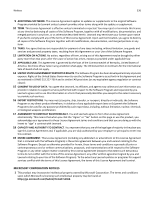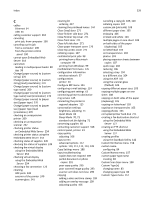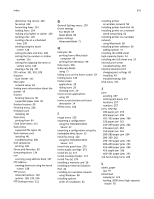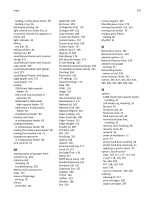| Section |
Page |
| Contents |
2 |
| Safety information |
16 |
| Learning about the printer |
18 |
| Thank you for choosing this printer! |
18 |
| Finding information about the printer |
18 |
| Selecting a location for the printer |
19 |
| Printer configurations |
20 |
| Basic functions of the scanner |
21 |
| Understanding the ADF and scanner glass |
22 |
| Understanding the printer control panel |
23 |
| Understanding the home screen |
24 |
| Understanding the home screen |
24 |
| Using the touch-screen buttons |
25 |
| Setting up and using the home screen applications |
29 |
| Accessing the Embedded Web Server |
29 |
| Activating the home screen applications |
29 |
| Exporting and importing a configuration using the Embedded Web Server |
32 |
| Additional printer setup |
33 |
| Installing internal options |
33 |
| Available internal options |
33 |
| Using the security lock feature |
34 |
| Accessing the system board |
35 |
| Installing a memory card |
38 |
| Installing a flash memory or firmware card |
40 |
| Installing an Internal Solutions Port |
42 |
| Installing a printer hard disk |
46 |
| Removing a printer hard disk |
51 |
| Order of installation |
52 |
| Installing optional trays |
53 |
| Attaching cables |
54 |
| Verifying printer setup |
55 |
| Printing a menu settings page |
55 |
| Printing a network setup page |
56 |
| Setting up the printer software |
56 |
| Installing the printer software |
56 |
| Updating available options in the printer driver |
57 |
| Setting up wireless printing |
57 |
| Information you will need to set up the printer on a wireless network |
57 |
| Installing the printer on a wireless network (Windows) |
58 |
| Installing the printer on a wireless network (Macintosh) |
60 |
| Installing the printer on a wired network |
62 |
| Changing port settings after installing a new network Internal Solutions Port |
65 |
| Setting up serial printing |
66 |
| Minimizing your printer's environmental impact |
68 |
| Saving paper and toner |
68 |
| Using recycled paper |
68 |
| Conserving supplies |
68 |
| Saving energy |
69 |
| Using Eco-Mode |
69 |
| Reducing printer noise |
69 |
| Adjusting Sleep Mode |
70 |
| Using Hibernate Mode |
71 |
| Adjusting the brightness of the display |
71 |
| Setting the standard exit bin light |
72 |
| Recycling |
72 |
| Recycling Lexmark products |
72 |
| Recycling Lexmark packaging |
73 |
| Returning Lexmark cartridges for reuse or recycling |
73 |
| Loading paper and specialty media |
74 |
| Setting the paper size and type |
74 |
| Configuring Universal paper settings |
74 |
| Loading the standard or optional 550-sheet tray |
75 |
| Loading the 2000-sheet high-capacity feeder |
78 |
| Loading the multipurpose feeder |
80 |
| Linking and unlinking trays |
82 |
| Linking trays |
82 |
| Unlinking trays |
83 |
| Linking exit bins |
83 |
| Creating a custom name for a paper type |
83 |
| Assigning a custom paper type name |
84 |
| Configuring a custom name |
84 |
| Paper and specialty media guidelines |
85 |
| Paper guidelines |
85 |
| Paper characteristics |
85 |
| Selecting paper |
86 |
| Selecting preprinted forms and letterhead |
86 |
| Using recycled paper and other office papers |
86 |
| Storing paper |
88 |
| Supported paper sizes, types, and weights |
88 |
| Supported paper sizes |
88 |
| Supported paper types and weights |
90 |
| Supported finishing features |
90 |
| Printing |
93 |
| Printing a document |
93 |
| Printing a document |
93 |
| Printing in black and white |
93 |
| Adjusting toner darkness |
93 |
| Printing from a flash drive |
94 |
| Printing from a flash drive |
94 |
| Supported flash drives and file types |
96 |
| Printing on specialty media |
96 |
| Tips on using letterhead |
96 |
| Tips on using transparencies |
97 |
| Tips on using envelopes |
97 |
| Tips on using labels |
97 |
| Tips on using card stock |
98 |
| Printing confidential and other held jobs |
98 |
| Storing print jobs in the printer |
98 |
| Printing confidential and other held jobs |
99 |
| Printing information pages |
100 |
| Printing a font sample list |
100 |
| Printing a directory list |
100 |
| Canceling a print job |
100 |
| Canceling a print job from the printer control panel |
100 |
| Canceling a print job from the computer |
100 |
| Copying |
102 |
| Making copies |
102 |
| Making a quick copy |
102 |
| Copying using the ADF |
102 |
| Copying using the scanner glass |
103 |
| Copying film photos |
103 |
| Copying on specialty media |
103 |
| Copying on transparencies |
103 |
| Copying on letterhead |
103 |
| Customizing copy settings |
104 |
| Copying in black and white |
104 |
| Copying to a different size |
104 |
| Making copies using paper from a selected tray |
104 |
| Copying different paper sizes |
105 |
| Copying on both sides of the paper (duplexing) |
105 |
| Reducing or enlarging copies |
106 |
| Adjusting copy quality |
106 |
| Collating copies |
107 |
| Placing separator sheets between copies |
107 |
| Copying multiple pages onto a single sheet |
108 |
| Creating a custom copy job (job build) |
108 |
| Placing information on copies |
109 |
| Placing the date and time at the top of each page |
109 |
| Placing an overlay message on each page |
109 |
| Canceling a copy job |
109 |
| Canceling a copy job while the document is in the ADF |
109 |
| Canceling a copy job while copying pages using the scanner glass |
110 |
| Canceling a copy job while pages are being printed |
110 |
| Understanding the copy screens and options |
110 |
| Copy from |
110 |
| Copy to |
110 |
| Copies |
110 |
| Scale |
111 |
| Darkness |
111 |
| Sides (Duplex) |
111 |
| Collate |
111 |
| Content |
111 |
| Color |
112 |
| Advanced Options |
112 |
| Save As Shortcut |
113 |
| E-mailing |
114 |
| Getting ready to e-mail |
114 |
| Setting up the e-mail function |
114 |
| Configuring e-mail settings |
114 |
| Creating an e-mail shortcut |
115 |
| Creating an e-mail shortcut using the Embedded Web Server |
115 |
| Creating an e-mail shortcut using the touch screen |
115 |
| E-mailing a document |
116 |
| Sending an e-mail using the touch screen |
116 |
| Sending an e-mail using a shortcut number |
116 |
| Sending an e-mail using the address book |
116 |
| Customizing e-mail settings |
117 |
| Adding e-mail subject and message information |
117 |
| Changing the output file type |
117 |
| Canceling an e-mail |
118 |
| Understanding e-mail options |
118 |
| Recipients |
118 |
| Subject |
118 |
| Message |
118 |
| File Name |
118 |
| Original Size |
118 |
| Resolution |
119 |
| Color |
119 |
| Content |
119 |
| Darkness |
119 |
| Send As |
119 |
| Page Setup |
120 |
| Scan Preview |
120 |
| Advanced Options |
120 |
| Faxing |
121 |
| Getting the printer ready to fax |
121 |
| Initial fax setup |
122 |
| Choosing a fax connection |
123 |
| Connecting to an analog telephone line |
123 |
| Connecting to a DSL service |
124 |
| Connecting to a PBX or ISDN system |
124 |
| Connecting to a distinctive ring service |
125 |
| Connecting to an adapter for your country or region |
125 |
| Setting the outgoing fax or station name and number |
126 |
| Setting the date and time |
126 |
| Configuring the printer to observe daylight saving time |
127 |
| Creating shortcuts |
127 |
| Creating a fax destination shortcut using the Embedded Web Server |
127 |
| Creating a fax destination shortcut using the touch screen |
128 |
| Sending a fax |
128 |
| Sending a fax using the touch screen |
128 |
| Sending a fax using the computer |
128 |
| Sending a fax using shortcuts |
129 |
| Sending a fax using the address book |
129 |
| Customizing fax settings |
130 |
| Changing the fax resolution |
130 |
| Making a fax lighter or darker |
130 |
| Sending a fax at a scheduled time |
130 |
| Viewing a fax log |
131 |
| Blocking junk faxes |
131 |
| Canceling an outgoing fax |
131 |
| Canceling a fax while the original documents are still scanning |
131 |
| Canceling a fax after the original documents have been scanned to memory |
132 |
| Understanding fax options |
132 |
| Content |
132 |
| Resolution |
132 |
| Darkness |
133 |
| Color |
133 |
| Page Setup |
133 |
| Scan Preview |
133 |
| Delayed Send |
133 |
| Advanced Options |
133 |
| Holding and forwarding faxes |
134 |
| Holding faxes |
134 |
| Forwarding a fax |
134 |
| Scanning to an FTP address |
136 |
| Scanning to an FTP address |
136 |
| Scanning to an FTP address using the touch screen |
136 |
| Scanning to an FTP address using a shortcut number |
136 |
| Scanning to an FTP address using the address book |
137 |
| Creating shortcuts |
137 |
| Creating an FTP shortcut using the Embedded Web Server |
137 |
| Creating an FTP shortcut using the touch screen |
138 |
| Understanding FTP options |
138 |
| FTP |
138 |
| File Name |
138 |
| Original Size |
138 |
| Send As |
138 |
| Color |
139 |
| Resolution |
139 |
| Darkness |
139 |
| Page Setup |
139 |
| Content |
139 |
| Scan Preview |
140 |
| Advanced Options |
140 |
| Scanning to a computer or flash drive |
141 |
| Scanning to a computer |
141 |
| Scanning to a flash drive |
142 |
| Understanding the Scan Center features |
142 |
| Using the ScanBack Utility |
142 |
| Understanding scan profile options |
143 |
| Original Size |
143 |
| Resolution |
143 |
| Color |
143 |
| Content |
143 |
| Darkness |
144 |
| Page Setup |
144 |
| Scan Preview |
144 |
| Advanced Options |
144 |
| Understanding printer menus |
145 |
| Menus list |
145 |
| Supplies menu |
146 |
| Paper menu |
148 |
| Default Source menu |
148 |
| Paper Size/Type menu |
148 |
| Configure MP menu |
151 |
| Substitute Size menu |
152 |
| Paper Texture menu |
152 |
| Paper Weight menu |
154 |
| Paper Loading menu |
155 |
| Custom Types menu |
157 |
| Custom Names menu |
157 |
| Custom Bin Names menu |
158 |
| Custom Scan Sizes menu |
158 |
| Universal Setup menu |
158 |
| Bin Setup menu |
159 |
| Reports menu |
160 |
| Reports menu |
160 |
| Network/Ports menu |
161 |
| Active NIC menu |
161 |
| Standard Network or Network [x] menus |
161 |
| Network Reports menu |
163 |
| Network Card menu |
163 |
| TCP/IP menu |
164 |
| IPv6 menu |
165 |
| Wireless menu |
166 |
| AppleTalk menu |
166 |
| Standard USB menu |
167 |
| Parallel [x] menu |
169 |
| Serial [x] menu |
171 |
| SMTP Setup menu |
173 |
| Security menu |
174 |
| Editing Security Setups menu |
174 |
| Miscellaneous Security Settings menu |
175 |
| Confidential Print menu |
176 |
| Disk Wiping menu |
176 |
| Security Audit Log menu |
177 |
| Set Date and Time menu |
178 |
| Settings menu |
179 |
| General Settings menu |
179 |
| Copy Settings menu |
188 |
| Fax Settings menu |
194 |
| Fax Mode (Analog Fax Setup) menu |
194 |
| Fax Mode (Fax Server Setup) menu |
203 |
| E-mail Settings menu |
205 |
| FTP Settings menu |
211 |
| Flash Drive menu |
215 |
| Print Settings |
221 |
| Setup menu |
221 |
| Job Accounting menu |
223 |
| Finishing menu |
224 |
| Quality menu |
226 |
| Utilities menu |
229 |
| XPS menu |
230 |
| PDF menu |
230 |
| PostScript menu |
231 |
| PCL Emul menu |
231 |
| HTML menu |
234 |
| Image menu |
235 |
| Help menu |
235 |
| Securing the memory before moving the printer |
237 |
| Statement of Volatility |
237 |
| Erasing volatile memory |
237 |
| Erasing non-volatile memory |
238 |
| Erasing printer hard disk memory |
238 |
| Configuring printer hard disk encryption |
239 |
| Maintaining the printer |
240 |
| Cleaning the exterior of the printer |
240 |
| Cleaning the scanner glass |
241 |
| Cleaning the ADF parts |
242 |
| Cleaning the printhead lenses |
244 |
| Storing supplies |
245 |
| Checking the status of supplies |
245 |
| Checking the status of supplies from the printer control panel |
245 |
| Checking the status of supplies from a network computer |
245 |
| Ordering supplies |
246 |
| Ordering a print cartridge |
246 |
| Ordering a fuser or a transfer module |
246 |
| Ordering a waste toner bottle |
247 |
| Ordering staple cartridges |
247 |
| Ordering an ADF kit |
247 |
| Ordering a cleaning kit |
247 |
| Replacing supplies |
248 |
| Replacing a print cartridge |
248 |
| Replacing the waste toner bottle |
251 |
| Moving the printer |
252 |
| Before moving the printer |
252 |
| Moving the printer to another location |
253 |
| Shipping the printer |
253 |
| Administrative support |
254 |
| Finding advanced networking and administrator information |
254 |
| Using the Embedded Web Server |
254 |
| Checking the virtual display |
254 |
| Checking the status of the printer |
254 |
| Setting up e-mail alerts |
255 |
| Viewing reports |
255 |
| Restoring factory default settings |
256 |
| Clearing jams |
257 |
| Avoiding jams |
257 |
| Understanding jam numbers and locations |
257 |
| 200 paper jam |
259 |
| 201 paper jam |
259 |
| 202–203 paper jams |
260 |
| 230 paper jam |
261 |
| 231–239 paper jams |
262 |
| 24x paper jam |
262 |
| 250 paper jam |
263 |
| 280–289 paper jams |
264 |
| 290–292 paper jams |
265 |
| 400–403 and 460–461 paper jams |
265 |
| 431–438 paper jams |
266 |
| 455 staple jam |
266 |
| Troubleshooting |
269 |
| Solving basic printer problems |
269 |
| Understanding printer messages |
269 |
| Adjusting color |
269 |
| An error has occurred with the USB drive. Please remove and reinsert drive. |
269 |
| Change [paper source] to [custom type name] |
269 |
| Change [paper source] to [custom type name] load [orientation] |
270 |
| Change [paper source] to [custom string] |
270 |
| Change [paper source] to [custom string] load [orientation] |
270 |
| Change [paper source] to [paper size] [paper type] |
270 |
| Change [paper source] to [paper size] [paper type] load [orientation] |
270 |
| Close paper transport cover |
270 |
| Close left side door |
271 |
| Close [tray] door |
271 |
| Close finisher side door |
271 |
| Close finisher top cover |
271 |
| Close front door |
271 |
| Close top access cover |
271 |
| Disk corrupted |
271 |
| Disk near full. Securely clearing disk space. |
271 |
| Disk problem |
271 |
| Empty the hole punch box |
272 |
| Error reading USB drive. Remove USB. |
272 |
| Fax partition inoperative. Contact system administrator. |
272 |
| Fax server 'To Format' not set up. Contact system administrator. |
272 |
| Fax Station Name not set up |
272 |
| Fax Station Number not set up |
272 |
| Install bin [x] |
273 |
| Install Tray [x] |
273 |
| Insert the hole punch box |
273 |
| Insert Tray [x] |
273 |
| Insert staple cartridge |
273 |
| Install envelope feeder |
273 |
| Load [src] with [custom type name] |
274 |
| Load [src] with [custom string] |
274 |
| Load [src] with [size] |
274 |
| Load [src] with [type] [size] |
274 |
| Load Manual Feeder with [custom type name] |
275 |
| Load Manual Feeder with [custom string] |
275 |
| Load Manual Feeder with [paper size] |
275 |
| Load Manual Feeder with [paper type] [paper size] |
275 |
| Load staples |
275 |
| Memory full, cannot print faxes |
275 |
| Reattach bin [x] |
276 |
| Reattach bin [x] – [y] |
276 |
| Remove packaging material, [area name] |
277 |
| Remove paper from standard output bin |
277 |
| Remove paper from bin [x] |
277 |
| Remove paper from all bins |
277 |
| Remove paper from [linked set bin name] |
277 |
| Restore held jobs? |
277 |
| Scanner automatic feeder cover open |
277 |
| Slide finisher to the left |
277 |
| Some held jobs were not restored |
277 |
| Supply needed to complete job |
277 |
| Tray [x] paper size unsupported |
278 |
| Unsupported disk |
278 |
| 31.xx Missing or defective [color] cartridge |
278 |
| 32.xx [color] cartridge part number unsupported by device |
278 |
| 34 Incorrect paper size, open [src] |
278 |
| 35 Insufficient memory to support Resource Save feature |
278 |
| 37 Insufficient memory to collate job |
279 |
| 37 Insufficient memory for Flash Memory Defragment operation |
279 |
| 37 Insufficient memory, some Held Jobs were deleted |
279 |
| 37 Insufficient memory, some held jobs will not be restored |
279 |
| 38 Memory full |
279 |
| 39 Complex page, some data may not have printed |
279 |
| 40 [color] invalid refill, change cartridge |
279 |
| 51 Defective flash detected |
280 |
| 52 Not enough free space in flash memory for resources |
280 |
| 53 Unformatted flash detected |
280 |
| 54 Network [x] software error |
280 |
| 54 Serial option [x] error |
280 |
| 54 Standard network software error |
280 |
| 55 Unsupported option in slot [x] |
281 |
| 56 Parallel port [x] disabled |
281 |
| 56 Serial port [x] disabled |
281 |
| 56 Standard USB port disabled |
281 |
| 56 Standard parallel port disabled |
281 |
| 56 USB port [x] disabled |
281 |
| 57 Configuration change, some held jobs were not restored |
282 |
| 58 Too many bins attached |
282 |
| 58 Too many disks installed |
282 |
| 58 Too many flash options installed |
282 |
| 58 Too many trays attached |
282 |
| 58 Input config error |
283 |
| 59 Incompatible output bin [x] |
283 |
| 61 Remove defective disk |
283 |
| 62 Disk full |
283 |
| 80.xx Fuser near life warning |
283 |
| 80.xx Fuser life warning |
283 |
| 80.xx Replace fuser |
284 |
| 80.xx Fuser missing |
284 |
| 82.xx Replace waste toner bottle |
284 |
| 82.xx Waste toner bottle missing |
284 |
| 82.xx Waste toner bottle nearly full |
284 |
| 83.xx Replace transfer module |
284 |
| 83.xx Transfer module life warning |
284 |
| 83.xx Transfer module missing |
284 |
| 88.xx [color] cartridge nearly low |
284 |
| 88.xx [color] cartridge low |
285 |
| 88.xx [Color] cartridge very low |
285 |
| 88.xx [Color] cartridge critically low |
285 |
| 840.01 Scanner disabled by admin |
285 |
| 840.02 Scanner disabled. Contact system administrator if problem persists. |
285 |
| 1565 Emulation error, load emulation option |
286 |
| Solving printing problems |
286 |
| Multiple-language PDF files do not print |
286 |
| Printer control panel display is blank or displays only diamonds |
286 |
| Error message about reading USB drive appears |
286 |
| Print jobs do not print |
286 |
| Make sure there is no problem with your printer |
286 |
| Make sure the printer is ready to print |
286 |
| Check if a supply is missing or needs replacement |
286 |
| Check if the standard exit bin is full |
286 |
| Check if the paper tray is empty |
286 |
| Make sure the correct printer software is installed |
287 |
| Make sure the internal print server is working properly |
287 |
| Make sure you are using a recommended USB, serial, or Ethernet cable |
287 |
| Make sure printer cables are securely connected |
287 |
| Confidential and other held jobs do not print |
287 |
| Partial job, no job, or blank page prints |
287 |
| Make sure the printer has sufficient memory |
287 |
| Print job takes longer than expected |
288 |
| Reduce the complexity of the print job |
288 |
| Turn off the Page Protect setting |
288 |
| Change the environmental settings |
288 |
| Job prints from the wrong tray or on the wrong paper |
288 |
| Check the paper type setting |
288 |
| Incorrect characters print |
288 |
| Tray linking does not work |
288 |
| Load the same size and type of paper |
288 |
| Use the same Paper Size and Paper Type settings |
289 |
| Large jobs do not collate |
289 |
| Make sure Collate is set to On |
289 |
| Reduce the complexity of the print job |
289 |
| Make sure the printer has enough memory |
289 |
| Unexpected page breaks occur |
289 |
| Increase the Print Timeout value |
289 |
| Solving copy problems |
289 |
| Copier does not respond |
289 |
| Check the display for error messages |
289 |
| Check the power |
290 |
| Scanner unit does not close |
290 |
| Poor copy quality |
290 |
| Clear any error messages |
290 |
| Replace the toner or print cartridge |
290 |
| Clean the scanner glass |
290 |
| Adjust the toner darkness of the copy |
290 |
| Make sure the quality of the original document is satisfactory |
291 |
| Place the original document properly |
291 |
| Make sure to use the appropriate Copy settings |
291 |
| Partial document or photo copies |
291 |
| Check the document placement |
291 |
| Check the paper size setting |
292 |
| Solving scanner problems |
292 |
| Checking an unresponsive scanner |
292 |
| Scan was not successful |
292 |
| Check the cable connections |
292 |
| An error may have occurred in the program |
292 |
| Scanning takes too long or freezes the computer |
292 |
| Other software programs may be interfering with scanning |
292 |
| The scan resolution may be set too high |
293 |
| Poor scanned image quality |
293 |
| Check the display for error messages |
293 |
| The scanner glass may be dirty |
293 |
| Adjust the scan resolution |
293 |
| Check the quality of the original document |
293 |
| Check the document placement |
293 |
| Partial document or photo scans |
293 |
| Check the document placement |
293 |
| Check the paper size setting |
293 |
| Cannot scan from a computer |
294 |
| Check the display for error messages |
294 |
| Check the power |
294 |
| Check the cable connections |
294 |
| Solving fax problems |
294 |
| Fax and e-mail functions are not set up |
294 |
| Caller ID is not shown |
294 |
| Cannot send or receive a fax |
295 |
| Check the display for error messages |
295 |
| Check the power |
295 |
| Check the printer connections |
295 |
| Check the telephone wall jack |
295 |
| Review this digital phone service checklist |
295 |
| Check for a dial tone |
295 |
| Temporarily disconnect other equipment |
296 |
| Check for jams |
296 |
| Temporarily disable Call Waiting |
296 |
| Voice Mail service may be interfering with the fax transmission |
296 |
| The printer memory may be full |
296 |
| Can send but not receive faxes |
296 |
| Load paper |
296 |
| Check the ring count delay settings |
296 |
| Replace the toner or print cartridge |
297 |
| Can receive but not send faxes |
297 |
| The printer is not in Fax mode |
297 |
| The document is not loaded properly |
297 |
| Make sure the shortcut number is set up properly |
297 |
| Received fax has poor print quality |
297 |
| Resend the document |
297 |
| Replace the cartridge |
297 |
| Make sure the fax transmission speed is not set too high |
297 |
| Solving home screen applications problems |
298 |
| An application error has occurred |
298 |
| Check the system log for relevant details |
298 |
| Make sure the file name you want to scan to is not already in use |
298 |
| Adjust the scan settings |
298 |
| Contact customer support |
298 |
| Solving option problems |
299 |
| Option does not operate correctly or quits after it is installed |
299 |
| Reset the printer |
299 |
| Check to see if the option is connected to the printer |
299 |
| Make sure the option is installed correctly |
299 |
| Make sure the option is selected |
299 |
| Paper tray problems |
299 |
| Make sure the paper is loaded correctly |
299 |
| Reset the printer |
299 |
| Make sure the paper tray is installed correctly |
300 |
| 2,000-sheet drawer problems |
300 |
| Check the drawer connection |
300 |
| Load paper |
300 |
| Clear any jams |
300 |
| Avoid paper jams |
300 |
| Cannot detect flash memory card |
300 |
| Cannot detect printer hard disk |
300 |
| Internal Solutions Port does not operate correctly |
300 |
| Check the Internal Solutions Port (ISP) connections |
300 |
| Check the cable |
301 |
| Make sure the network software is configured correctly |
301 |
| Internal print server does not operate correctly |
301 |
| Check the print server connections |
301 |
| Make sure the network software is configured correctly |
301 |
| Memory card |
301 |
| USB/parallel interface card does not operate correctly |
301 |
| Check the USB/parallel interface card connection |
301 |
| Check the cable |
301 |
| Solving paper feed problems |
302 |
| Paper frequently jams |
302 |
| Check the paper |
302 |
| Make sure there is not too much paper in the paper tray |
302 |
| Check the paper guides |
302 |
| The paper may have absorbed moisture due to high humidity |
302 |
| Paper jam message remains after jam is cleared |
302 |
| Check the paper path |
302 |
| Jammed pages are not reprinted |
302 |
| Turn on Jam Recovery |
302 |
| Solving print quality problems |
303 |
| Characters have jagged or uneven edges |
303 |
| Clipped images |
303 |
| Check the guides |
303 |
| Check the paper size setting |
303 |
| Fine horizontal lines appear on color pages |
303 |
| Shadow images appear on prints |
304 |
| Check the paper type and weight settings |
304 |
| Make sure the print cartridge is not low on toner |
304 |
| Gray background on prints |
304 |
| Check the background darkness or removal setting |
305 |
| Make sure there is no worn or defective print cartridge |
305 |
| Incorrect margins |
305 |
| Check the paper guides |
305 |
| Check the paper size setting |
305 |
| Light colored line, white line, or incorrectly colored line appears on prints |
305 |
| Make sure there is no defective print cartridge |
306 |
| Make sure the transfer belt is not defective |
306 |
| Paper curl |
306 |
| Check the paper type and weight settings |
306 |
| Load paper from a fresh package |
306 |
| Print irregularities |
306 |
| Load paper from a fresh package |
306 |
| Check the paper type and weight settings |
307 |
| Avoid textured paper with rough finishes |
307 |
| Make sure there is no defective print cartridge |
307 |
| Make sure the transfer belt is not defective |
307 |
| Make sure the fuser is not defective |
307 |
| Print is too dark |
307 |
| Load paper from a fresh package |
307 |
| Avoid textured paper with rough finishes |
307 |
| Check the Paper Type setting |
307 |
| Make sure there is no defective print cartridge |
308 |
| Print is too light |
308 |
| Load paper from a fresh package |
308 |
| Avoid textured paper with rough finishes |
308 |
| Check the Paper Type setting |
308 |
| Make sure the print cartridge is not low on toner |
308 |
| Make sure there is no defective print cartridge |
309 |
| Printer is printing blank pages |
309 |
| Make sure there is no packing material left on the toner or print cartridge |
309 |
| Make sure the toner or print cartridge is not low on toner |
309 |
| Repeating defects appear on prints |
309 |
| Replace the print cartridge |
310 |
| Replace the fuser |
310 |
| Skewed print |
310 |
| Check the paper guides |
310 |
| Check the paper |
310 |
| Solid color or black pages appear on prints |
310 |
| Make sure the print cartridges are installed correctly, are not defective and not low on toner |
310 |
| Black or white streaks appear on transparencies or paper |
311 |
| Ensure that the fill pattern is correct |
311 |
| Check the paper type |
311 |
| Make sure the print cartridge is not low on toner |
311 |
| Streaked horizontal lines appear on prints |
311 |
| Select another tray or feeder |
312 |
| Make sure there is no worn, defective, or empty print cartridge |
312 |
| Streaked vertical lines |
312 |
| The toner is smeared |
312 |
| A toner cartridge is defective |
312 |
| The transfer module is worn or defective |
312 |
| Toner fog or background shading appears on a page |
312 |
| Make sure print cartridges are installed correctly and are not defective |
312 |
| Make sure the transfer belt is not worn or defective |
313 |
| Make sure the fuser is not worn or defective |
313 |
| Make sure there is no toner in the paper path |
313 |
| Recalibrate the printer |
313 |
| Check the software program or application |
313 |
| Toner rubs off |
313 |
| Check the Paper Type setting |
313 |
| Check the Paper Weight and Paper Texture settings |
313 |
| The fuser is worn or defective |
313 |
| Toner specks |
314 |
| The toner cartridges are worn or defective |
314 |
| There is toner in the paper path |
314 |
| Transparency print quality is poor |
314 |
| Check the transparencies |
314 |
| Check the paper type setting |
314 |
| Uneven print density |
314 |
| Make sure there is no defective or worn print cartridge |
315 |
| Solving color quality problems |
315 |
| FAQ about color printing |
315 |
| Embedded Web Server does not open |
318 |
| Check the network connection |
318 |
| Check the address entered in the Web browser |
318 |
| Temporarily disable Web proxy servers |
318 |
| Contacting customer support |
318 |
| Notices |
319 |
| Product information |
319 |
| Edition notice |
319 |
| UNITED STATES GOVERNMENT RIGHTS |
320 |
| Trademarks |
320 |
| Federal Communications Commission (FCC) compliance information statement |
321 |
| Modular component notice |
321 |
| Licensing notices |
322 |
| Noise emission levels |
322 |
| Waste from Electrical and Electronic Equipment (WEEE) directive |
322 |
| Static sensitivity notice |
322 |
| ENERGY STAR |
323 |
| Temperature information |
323 |
| Laser notice |
323 |
| Laser advisory label |
323 |
| Power consumption |
324 |
| Product power consumption |
324 |
| Sleep Mode |
324 |
| Off mode |
324 |
| Total energy usage |
324 |
| European Community (EC) directives conformity |
325 |
| Radio interference notice |
325 |
| Notice to users of the US telephone network: FCC requirements |
325 |
| Notice to users of the Canadian telephone network |
326 |
| Notice to users of the New Zealand telephone network |
327 |
| South Africa telecommunications notice |
327 |
| Notice to Users in the European Union |
328 |
| Regulatory notices for wireless products |
329 |
| Exposure to radio frequency radiation |
329 |
| Industry Canada (Canada) |
329 |
| Notice to users in the European Union |
330 |
| Statement of Limited Warranty |
332 |
| LEXMARK SOFTWARE LIMITED WARRANTY AND LICENSE AGREEMENT |
334 |
| ADOBE SYSTEMS INCORPORATED NOTICE |
337 |