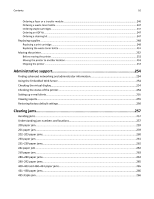E-mailing a document
............................................................................................................................
116
Sending an e-mail using the touch screen
......................................................................................................
116
Sending an e
‑
mail using a shortcut number
...................................................................................................
116
Sending an e
‑
mail using the address book
.....................................................................................................
116
Customizing e-mail settings
...................................................................................................................
117
Adding e-mail subject and message information
...........................................................................................
117
Changing the output file type
.........................................................................................................................
117
Canceling an e-mail
...............................................................................................................................
118
Understanding e-mail options
...............................................................................................................
118
Recipients
.......................................................................................................................................................
118
Subject
............................................................................................................................................................
118
Message
..........................................................................................................................................................
118
File Name
........................................................................................................................................................
118
Original Size
....................................................................................................................................................
118
Resolution
.......................................................................................................................................................
119
Color
...............................................................................................................................................................
119
Content
...........................................................................................................................................................
119
Darkness
.........................................................................................................................................................
119
Send As
...........................................................................................................................................................
119
Page Setup
......................................................................................................................................................
120
Scan Preview
...................................................................................................................................................
120
Advanced Options
...........................................................................................................................................
120
Faxing
......................................................................................................
121
Getting the printer ready to fax
............................................................................................................
121
Initial fax setup
...............................................................................................................................................
122
Choosing a fax connection
..............................................................................................................................
123
Connecting to an analog telephone line
.........................................................................................................
123
Connecting to a DSL service
............................................................................................................................
124
Connecting to a PBX or ISDN system
..............................................................................................................
124
Connecting to a distinctive ring service
..........................................................................................................
125
Connecting to an adapter for your country or region
....................................................................................
125
Setting the outgoing fax or station name and number
..................................................................................
126
Setting the date and time
...............................................................................................................................
126
Configuring the printer to observe daylight saving time
................................................................................
127
Creating shortcuts
.................................................................................................................................
127
Creating a fax destination shortcut using the Embedded Web Server
...........................................................
127
Creating a fax destination shortcut using the touch screen
...........................................................................
128
Sending a fax
.........................................................................................................................................
128
Sending a fax using the touch screen
.............................................................................................................
128
Sending a fax using the computer
..................................................................................................................
128
Sending a fax using shortcuts
.........................................................................................................................
129
Sending a fax using the address book
.............................................................................................................
129
Contents
6