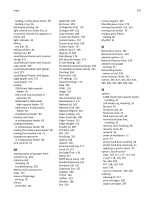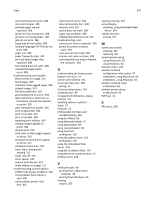Lexmark X792 User's Guide - Page 347
using Quiet Mode, Universal Paper Size
 |
View all Lexmark X792 manuals
Add to My Manuals
Save this manual to your list of manuals |
Page 347 highlights
Index 347 incorrect characters print 288 incorrect margins 305 jammed pages are not reprinted 302 job prints from wrong tray 288 job prints on wrong paper 288 jobs do not print 286 Large jobs do not collate 289 multiple‑language PDF files do not print 286 paper curl 306 paper frequently jams 302 print job takes longer than expected 288 tray linking does not work 288 unexpected page breaks occur 289 troubleshooting, print quality black streaks on a page 311 blank pages 309 characters have jagged edges 303 clipped images 303 fine horizontal lines 303 gray background on prints 304 light colored line, white line, or incorrectly colored line appears on prints 305 poor transparency quality 314 print irregularities 306 print is too dark 307 print is too light 308 repeating print defects 309 shadow images appear on prints 304 skewed print 310 solid color or black pages appear on prints 310 streaked horizontal lines appear on prints 311 streaked vertical lines 312 toner fog or background shading 312 toner rubs off 313 toner specks 314 uneven print density 314 white streaks on a page 311 troubleshooting, printer options 2,000‑sheet drawer problems 300 cannot detect flash memory card 300 cannot detect printer hard disk 300 internal print server 301 Internal Solutions Port 300 memory card 301 option does not work 299 paper tray problems 299 USB/parallel interface card 301 troubleshooting, scan cannot scan from a computer 294 partial document or photo scans 293 scan was not successful 292 scanner unit does not close 290 scanning takes too long or freezes the computer 292 U understanding the home screen buttons and icons 24 uneven print density 314 Universal Paper Size 158 setting 74 Universal Setup menu 158 unlinking trays 83 Unsupported USB device, please remove 272 updating options in printer driver 57 USB port 54 USB/parallel interface card troubleshooting 301 using Eco‑Mode 69 using Hibernate Mode 71 using Quiet Mode 69 using recycled paper 68 using shortcuts sending fax 129 using the address book 116 sending fax 129 using the Embedded Web Server 254 using the ScanBack Utility 142 using the touch‑screen buttons 25 Utilities menu 229 V verify print jobs 98 printing from a Macintosh computer 99 printing from Windows 99 viewing reports 255 viewing a fax log 131 virtual display checking, using Embedded Web Server 254 volatile memory erasing 237 W waste toner bottle ordering 247 replacing 251 wired network setup using Macintosh 62 using Windows 62 Wireless menu 166 wireless network configuration information 57 installation, using Macintosh 60 installation, using Windows 58 wireless network setup in Windows 58 wireless printer setup in Macintosh 60 WS‑Scan 31 X XPS menu 230