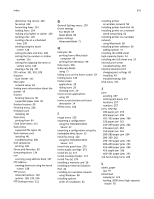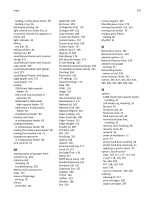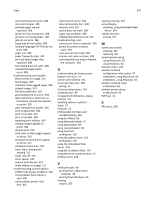Lexmark X792 User's Guide - Page 345
Set Date/Time menu, TCP/IP address
 |
View all Lexmark X792 manuals
Add to My Manuals
Save this manual to your list of manuals |
Page 345 highlights
Index 345 option does not work 299 paper tray problems 299 USB/parallel interface card 301 printer problems, solving basic 269 printer software installing 56 printhead lenses cleaning 244 printing black‑and‑white 93 canceling, from printer control panel 100 directory list 100 font sample list 100 from flash drive 94 from Macintosh 93 from Windows 93 menu settings page 55 network setup page 56 on letterhead 96 printing a directory list 100 printing a document 93 printing a font sample list 100 printing a menu settings page 55 printing a network setup page 56 printing confidential and other held jobs from a Macintosh computer 99 from Windows 99 printing from a flash drive 94 printing in black and white 93 printing on letterhead 96 publications where to find 18 Q Quality menu 226 Quiet Mode print quality troubleshooting 303 R Reattach bin [x] 276 Reattach bin [x] - [y] 276 reattaching the system board cover 35 recycled paper using 68, 86 recycling Lexmark packaging 73 Lexmark products 72 toner cartridges 73 WEEE statement 322 reducing a copy 106 reducing printer noise 69 Remote Operator Panel 31 Remove packaging material, [area name] 277 Remove paper from all bins 277 Remove paper from bin [x] 277 Remove paper from standard output bin 277 removing printer hard disk 51 repeat print jobs 98 printing from a Macintosh computer 99 printing from Windows 99 repeating print defects 309 replacing a print cartridge 248 replacing the waste toner bottle 251 reports viewing 255 Reports menu 160 reserve print jobs 98 printing from a Macintosh computer 99 printing from Windows 99 resolution, fax changing 130 Restore held jobs? 277 restoring factory default settings 256 S safety information 16, 17 saving paper 108 Scan Center features 142 scan screen options 143 scan to computer advanced options, setting 144 options 143, 144 original size 143 paper orientation, setting 144 Scan to Network 30 scan troubleshooting cannot scan from a computer 294 partial document or photo scans 293 scan was not successful 292 scanner unit does not close 290 scanning takes too long or freezes the computer 292 ScanBack Utility using 142 scanner Automatic Document Feeder (ADF) 22 functions 21 scanner glass 22 Scanner automatic feeder cover open 277 scanner glass cleaning 241 scanner glass (flatbed) copying using 103 scanning from a flash drive 142 quick copy 102 to a computer 141 to an FTP address 136 to an FTP, using address book 137 scanning to a computer 141 scanning to a flash drive 142 scanning to an FTP address creating shortcuts using the computer 137 using shortcut numbers 136 using the address book 137 using the touch screen 136 Security Audit Log menu 177 security lock 34 sending a fax 128 sending a fax using shortcuts 129 sending a fax using the touch screen 128 sending fax using shortcuts 129 using the address book 129 sending fax at a scheduled time 130 sending fax using the address book 129 Serial [x] menu 171 serial printing setting up 66 Set Date/Time menu 178 setting TCP/IP address 164 setting the fax number or station number 126 setting the outgoing fax name or station name 126 setting the paper size 74 setting the paper type 74