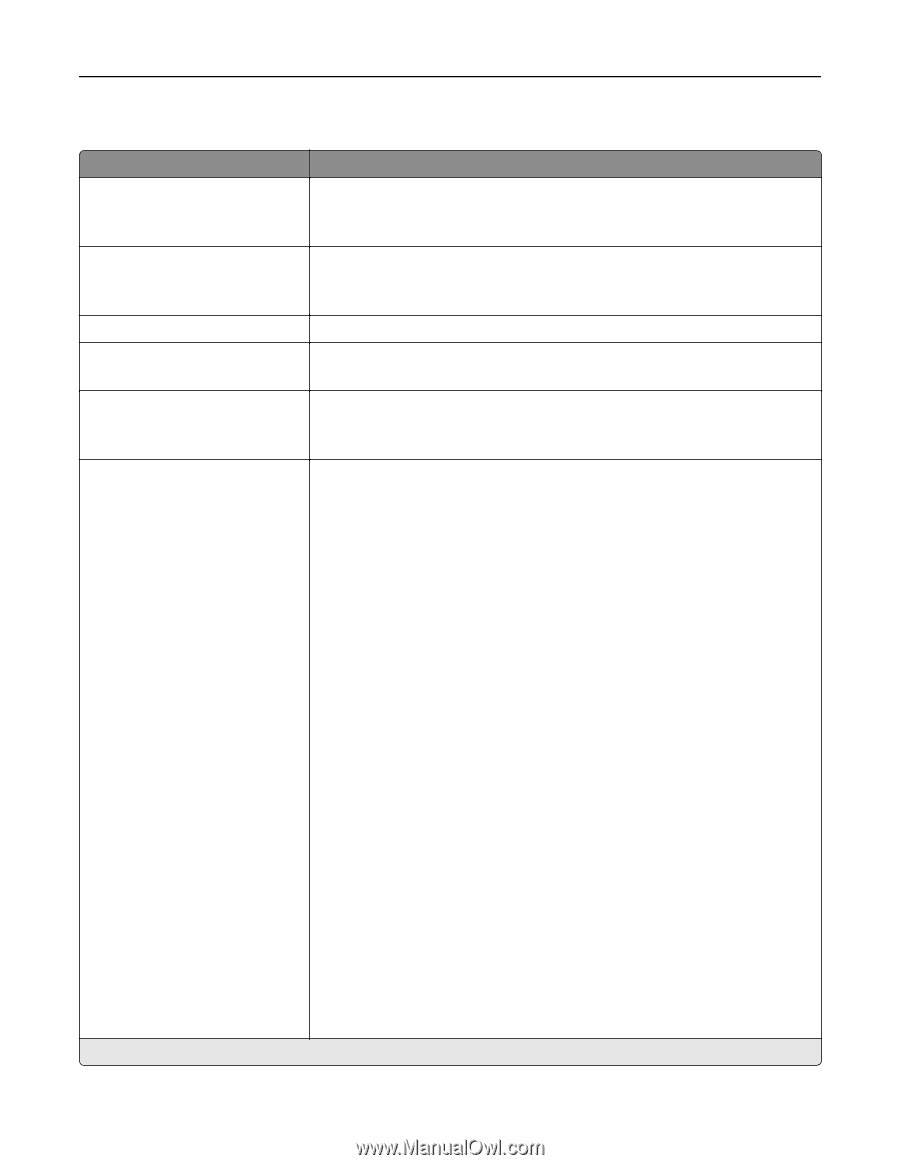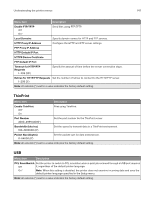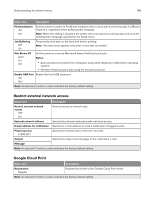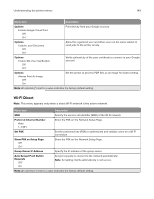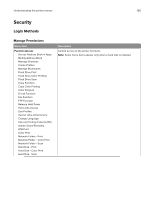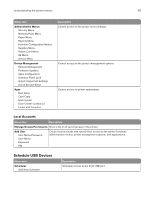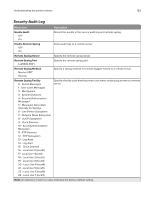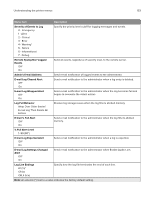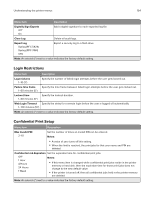Lexmark XC9245 Users Guide PDF - Page 152
Security Audit Log, Enable Audit, Enable Remote Syslog, Remote Syslog Server, Remote Syslog Facility
 |
View all Lexmark XC9245 manuals
Add to My Manuals
Save this manual to your list of manuals |
Page 152 highlights
Understanding the printer menus 152 Security Audit Log Menu item Description Enable Audit Off* On Record the events in the secure audit log and remote syslog. Enable Remote Syslog Off* On Send audit logs to a remote server. Remote Syslog Server Specify the remote syslog server. Remote Syslog Port 1-65535 (514*) Specify the remote syslog port. Remote Syslog Method Normal UDP* Stunnel Specify a syslog method to transmit logged events to a remote server. Remote Syslog Facility 0 ‑ Kernel Messages 1 ‑ User‑Level Messages 2 ‑ Mail System 3 ‑ System Daemons 4 ‑ Security/Authorization Messages* 5 ‑ Messages Generated Internally by Syslogs 6 ‑ Line Printer Subsystem 7 ‑ Network News Subsystem 8 ‑ UUCP Subsystem 9 ‑ Clock Daemon 10 ‑ Security/Authorization Messages 11 ‑ FTP Daemon 12 ‑ NTP Subsystem 13 ‑ Log Audit 14 ‑ Log Alert 15 ‑ Clock Daemon 16 ‑ Local Use 0 (local0) 17‑ Local Use 1 (local1) 18 ‑ Local Use 2 (local2) 19 ‑ Local Use 3 (local3) 20 ‑ Local Use 4 (local4) 21 ‑ Local Use 5 (local5) 22 ‑ Local Use 6 (local6) 23 ‑ Local Use 7 (local7) Specify a facility code that the printer uses when sending log events to a remote server. Note: An asterisk (*) next to a value indicates the factory default setting.