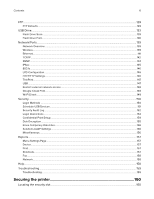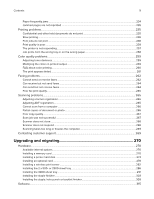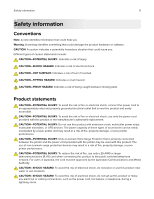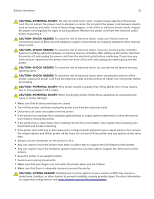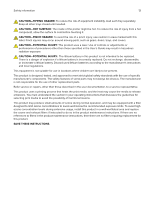Configuring the power save mode settings
.......................................................................................................
203
Adjusting the brightness of the printer display
.................................................................................................
203
Conserving supplies
.................................................................................................................................................
203
Recycling
...........................................................................................................................................................
204
Recycling Lexmark products
..................................................................................................................................
204
Recycling Lexmark packaging
...............................................................................................................................
204
Clearing jams
............................................................................................
205
Avoiding jams
..................................................................................................................................................
205
Identifying jam locations
...............................................................................................................................
206
Paper jam in the automatic document feeder
.........................................................................................
207
Paper jam in the multipurpose feeder
.......................................................................................................
208
Paper jam in door C
.......................................................................................................................................
209
Paper jam in door D
.........................................................................................................................................
213
Paper jam in the 3000
‑
sheet tray
................................................................................................................
214
Paper jam in the booklet finisher
.................................................................................................................
215
Paper jam in the staple finisher
...................................................................................................................
220
Staple jam in the staple finisher
...................................................................................................................
221
Staple jam in the staple, hole punch finisher
...........................................................................................
223
Staple jam in the booklet finisher
...............................................................................................................
225
Troubleshooting
.......................................................................................
228
Network connection problems
....................................................................................................................
228
Cannot open Embedded Web Server
..................................................................................................................
228
Unable to read flash drive
.......................................................................................................................................
229
Enabling the USB port
..............................................................................................................................................
229
Checking the printer connectivity
.........................................................................................................................
229
900.xy error
................................................................................................................................................................
229
Hardware options problems
........................................................................................................................
230
Cannot detect internal option
................................................................................................................................
230
Defective flash detected
.........................................................................................................................................
230
Not enough free space in flash memory for resources
....................................................................................
231
Unformatted flash detected
.....................................................................................................................................
231
Issues with supplies
........................................................................................................................................
231
Non
‑
Lexmark supply
................................................................................................................................................
231
Scanner maintenance required, use ADF Kit
.....................................................................................................
232
Paper feed problems
.....................................................................................................................................
232
Envelope seals when printing
................................................................................................................................
232
Collated printing does not work
............................................................................................................................
232
Tray linking does not work
......................................................................................................................................
233
Check tray connection
.............................................................................................................................................
233
Contents
8