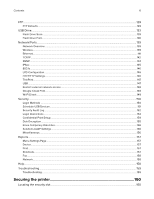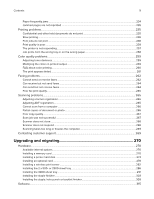Copying on both sides of the paper
............................................................................................................
56
Reducing or enlarging copies
........................................................................................................................
56
Collating copies
.................................................................................................................................................
56
Placing separator sheets between copies
.................................................................................................
56
Copying multiple pages onto a single sheet
..............................................................................................
57
Creating a copy shortcut
.................................................................................................................................
57
E-mailing
......................................................................................................
58
Using the automatic document feeder and scanner glass
....................................................................
58
Configuring the SMTP server for e
‑
mail
......................................................................................................
58
Sending an e-mail
.............................................................................................................................................
59
Creating an e-mail shortcut
............................................................................................................................
59
Faxing
...........................................................................................................
60
Setting up the printer to fax
............................................................................................................................
60
Configuring the SMTP server for fax
......................................................................................................................
60
Setting up fax using a standard telephone line
...................................................................................................
61
Setting up fax using digital subscriber line
...........................................................................................................
65
Setting up fax using VoIP telephone service
.......................................................................................................
66
Setting up fax using cable modem connection
...................................................................................................
68
Setting up fax in countries or regions with different telephone wall jacks and plugs
..............................
70
Connecting to a distinctive ring service
.................................................................................................................
73
Setting the fax date and time
....................................................................................................................................
73
Configuring daylight saving time
..............................................................................................................................
73
Using the automatic document feeder and scanner glass
.....................................................................
73
Sending a fax
......................................................................................................................................................
74
Scheduling a fax
.................................................................................................................................................
74
Creating a fax destination shortcut
...............................................................................................................
74
Changing the fax resolution
...........................................................................................................................
75
Adjusting the fax darkness
..............................................................................................................................
75
Printing a fax log
................................................................................................................................................
75
Blocking junk faxes
...........................................................................................................................................
75
Holding faxes
......................................................................................................................................................
75
Forwarding a fax
................................................................................................................................................
75
Scanning
......................................................................................................
76
Using the automatic document feeder and scanner glass
.....................................................................
76
Scanning to an FTP server
..............................................................................................................................
76
Creating an FTP shortcut
.................................................................................................................................
76
Contents
4