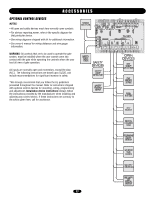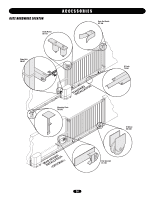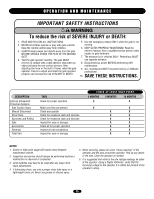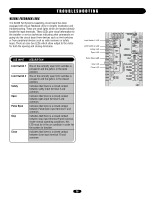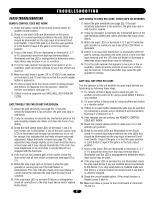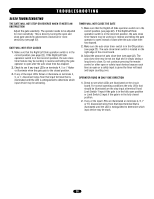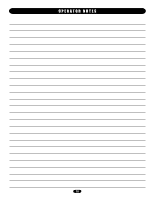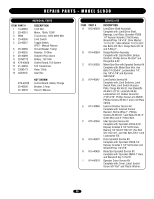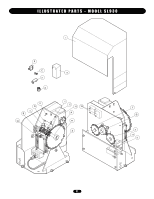LiftMaster SL930 SL930 Manual - Page 28
The Gate Will Not Stop Or Reverse When It Meets An, Obstruction, Gate Will Not Stay Closed, Timer
 |
View all LiftMaster SL930 manuals
Add to My Manuals
Save this manual to your list of manuals |
Page 28 highlights
TROUBLESHOOTING SL930 TROUBLESHOOTING THE GATE WILL NOT STOP OR REVERSE WHEN IT MEETS AN OBSTRUCTION Adjust the gate sensitivity. The operator needs to be adjusted for more sensitivity. This is done by turning the open and close gate sensitivity adjustments clockwise for more sensitivity (see page 22). GATE WILL NOT STAY CLOSED 1. Make sure that the Right/Left Side operation switch is in the correct position (see page 22). If the Right/Left Side operation switch is in the incorrect position, the auto close timer feature may be working in reverse and telling the gate operator to open after the auto close time has elapsed. 2. Check to see if any input LEDs on terminals 4, 5 or 7 flicker or illuminate when the gate gets to the closed position. 3. If any of the input LEDs flicker or illuminate on terminals 4, 5, or 7, disconnect wires from that input terminal that is illuminated until the LED is extinguished to determine which input device may be activating. TIMER WILL NOT CLOSE THE GATE 1. Make sure that the Right/Left Side operation switch is in the correct position (see page 22). If the Right/Left Side operation switch is in the incorrect position, the auto close timer feature may be working in reverse and telling the gate operator to open instead of close after the auto close time has elapsed. 2. Make sure the auto close timer switch is in the ON position (see page 22). The auto close timer switch is located on the right edge of the circuit board. 3. Adjust the amount of auto close time (see page 22). The auto close time may be set too high and is simply taking a long time to close. Do not continue pressing the remote control or other open or safety input devices because each time an open or a safety input is given the timer will reset and begin counting over. OPERATOR RUNS IN ONLY ONE DIRECTION 1. Check to see which LEDs are illuminated on the circuit board. For normal operating conditions the only LEDs that should be illuminated are the stop input at terminal 9 and Limit Switch 1 input if the gate is in the fully open position or Limit Switch 2 input if the gate is in the fully closed position. 2. If any of the input LEDs are illuminated on terminals 4, 5, 7 or 10, disconnect wires from that input terminal that is illuminated until the LED is extinguished to determine which input device may be stuck. 28